
Best Practices for WordPress Plugin Security: 5 Easy Steps to Keep your Website Safe
WordPress is currently used in millions of websites and blogs. It is considered a popular and safe choice. However, maybe because of its popularity, there are a lot of security issues facing WordPress users. One of the most common WordPress security concerns is its plugins.
| If you are a Timely customer, you have nothing to worry about! We take security very seriously. Our WordPress calendar plugin has zero security issues, and we are constantly investing on cyber security and compliance to ensure that all our software products are the safest, most efficient option for you. |
In spite of WordPress plugin security issues, plugins are an important factor that contributes to WordPress’ success as a platform. They allow users to add countless functions to a website. These functions can mean improvements in its efficiency, appearance, safety and SEO.
However, using these extensions requires that you take proper security precautions. According to data from WPScan, over 97% of security issues with WordPress websites happen through plugins.
As we all know, cyberattacks are no joke. They can harm your website and expose your users to a number of fraud risks. They can even permanently undermine your business’ reputation and authority, in a worst-case scenario.
Even so, it is important that you follow the best security practices we outline below. Here are 5 ways to avoid WordPress plugin security issues:
1. Always get your plugins from reputable sources
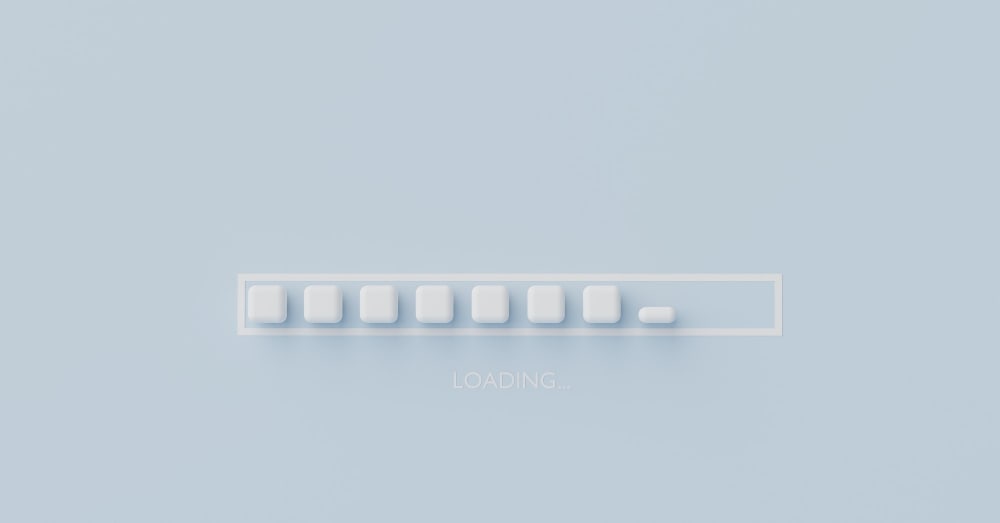
Well-known and established plugin platforms have their own security and quality standards applied before making a plugin available for download. All these standards aim to avoid or eliminate WordPress plugin issues.
Some reputable sources to download wordpress plugins include WordPress.org, Envato Market and Codester. You can take advantage of the selection work these platforms do and narrow your plugin search to reputable, widely used plugin stores. These stores are safe choices that have many plugin options, including free ones. Getting quality plugins will help you avoid WordPress plugin vulnerability altogether.
WordPress, for example, has a very strict security protocol to follow with every plugin that is on their directory online. They conduct several tests periodically and also allow users to report any security issues directly on their platform. When a security vulnerability is confirmed, WordPress closes the plugin immediately.
2. Choose your plugins carefully
Remember: anyone can create a plugin. Because of that, a WordPress plugin that may be appealing at first sight can be a security threat. One of the simplest ways to prevent any issues is to conduct a proper, careful research before downloading any extensions for your website. This is true even if you are downloading it from a reputable source!
To make sure a plugin is safe and efficient, you need to verify the reputation of the plugin developer and of the plugin itself. Read user reviews about any specific tool you have your eye on. An all positive, five-star review page is a red flag. There should be at least a few realistic, not so perfect comments to ensure those reviews are reliable.
We also recommend researching online for security alerts for the specific plugin you want to download. A good resource is the WordPress support forums, where you can use keywords to search for potential wordpress plugin security alerts. For example, you can type “security + events + calendar”, and get a list of all recent support tickets related to security alerts for events calendar plugins. If you are curious, you can see the search results here.
Alternatively, you can perform a similar search on discussion websites, such as Reddit or Quora. You can also check the selected plugins against each other on WordPress security services websites or WordPress security databases.
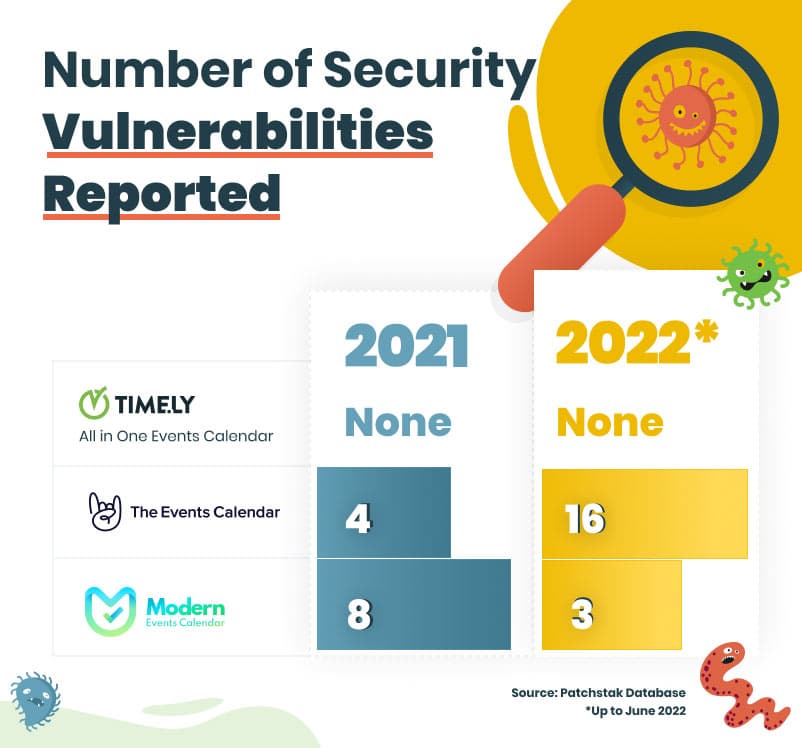
Source: Patchstak Database
*Up to June 2022
3. Keep all your tools and software updated
Out-of-date core software can expose you and your website to security risks. If WordPress releases an update with a new security patch, but you fail to update your core software or your plugins to the new requirements, a hacker can exploit that vulnerability to gain control of your site.
One way to avoid WordPress plugin vulnerabilities is to keep up with all necessary updates. A serious plugin developer should be often releasing updates with enhancements and additional security measures. If your plugin has no updates available for a while, that is a red flag. In that case, you can search for a better version of the plugin to get its functions in a safer way.
4. Delete all idle plugins

Plugins and themes, even if they are inactive, can still be a problem for your website. That happens because, even if their functions are not visible or running at a given moment, their files are still present in your directory. If there is a WordPress plugin security vulnerability there, your website becomes vulnerable as well.
Also, remember that using extensions on your website requires that you work to maintain and update them. The more extensions you use, the harder it will be to follow security best practices for each of them. Ideally, keep only active and running plugins on your website.
5. Check your whole system for security vulnerabilities

There are a number of extensions available whose sole job is to keep your website in top notch form. They can identify security issues and other functionality problems in all plugins at once.
A good, efficient tool will warn you if you have an out-of-date software, a malware or malicious code, or a common vulnerability that has been recently discovered. Such a tool can automate a few security steps and make your daily website maintenance a lot easier. You can find a lot of different security plugins here.
And as long as you are sharpening your decision making skills, remember: you should always choose a good, reliable hosting company for your website. A surprising number of security problems also occur due to bad or out-dated hosting services.
With these basic steps, you will be taking proper measures to protect your website and your users in general, all while avoiding WordPress plugin security issues.
| If you use Timely, rest assured that we follow due diligence to keep all our tools and software safe and functional. We have a dedicated team that is constantly working keeping our plugins and products with zero security issues! |
Check out Time.ly to know all that our event software products can do for your business!
Table of Contents

Event Management Updates
If you want to know more Timely company and product update news, please visit our Event Management Blog. There is always something new happening at Timely, so we do our best to keep our clients on the loop!
You might also like
Join Our Newsletter
Subscribe to our newsletter and receive relevant event management tips, event industry updates, and more.
We value your privacy, and will only use contact you about our newest content, updates and offerings. You may unsubscribe from these communications at any time. For more information, check out our Privacy Policy.


