
This month’s release gives organizers and members more flexibility, transparency, and control. From a new membership purchase history area for members to the multi-day tickets, and additional submission form fee options, these updates simplify how you manage, sell, and participate in activities, programs and events.
Here’s what’s new:
- Membership Details on My Account – Members can now view their plan details directly from the public membership view.
- Sell Membership Plans via POS – Internal users can sell memberships from the dashboard, supporting monthly, yearly, and lifetime plans.
- Drop-in and Full Program Tickets – Let attendees purchase one occurrence or the whole program in one transaction.
- Multiple Event Fees for Submissions – Allow submitters to select more than one fee option during event submission.
1. Allow Members To View Membership Purchase Details in Public View
Members can now review their membership information directly in their My Account, when logged-in to your public calendar.
This enhancement provides end users with:
- Plan Purchased: The specific name of membership plan the user has acquired.
- Purchase Date: The exact date on which the membership plan was successfully purchased.
- Expiration Date: The date when the current membership plan is scheduled to conclude.
- Status: A clear indication of the membership's current standing (e.g., Active, Inactive).
- Price: The cost of the membership plan.
- Plan Details: A more in-depth description of the features, benefits, and terms associated with the purchased plan.
Members can view both active and expired plans for reference, making it easier to track renewals and history. Learn how to create membership plans and how to set up your contacts management module, allowing members access to their My Account area.
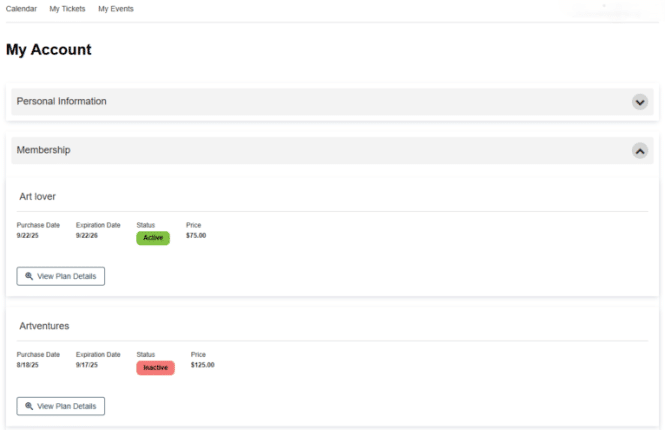
2. Sell Membership Plans through the Point of Sale (POS)
Your team can now sell membership plans directly through your Timely account, through the Point of Sales submenu.
This feature streamlines on-site membership plan sales and renewals, allowing staff to register members and complete the activation process on site, ensuring a quick setup.
How it works:
- Go to Membership in your dashboard.
- Select Point of Sales.
- Select a Membership Plan.
- Enter the customer’s email to find the contact or or create a new contact.
- Complete checkout and check the summary.
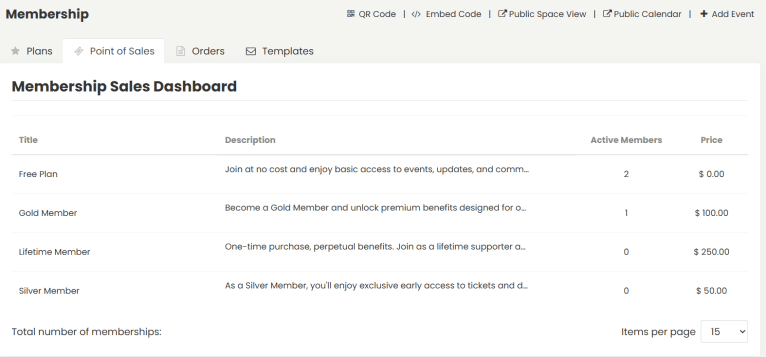
3. Ticketing: Drop-in and Full Program Tickets
You can now offer both Drop-in and Full Program ticket options for your free and paid programs. Here’s the difference:
Drop-In Registration:
Allows participants to register or attend individual sessions of a program without committing to the entire series. Attendees can purchase one recurrence at a time. If desired, you can also enable participants to register for multiple drop-in sessions within the same transaction.
Full Program Registration:
Requires participants to enroll in the entire duration of the program as a single commitment. Although the program may recur on specific days and times, all sessions are purchased together in one transaction.
Please note that full program tickets require a recurrence end date to ensure the system accurately identifies all sessions included in the program the attendee is purchasing.
On the public interface, it is possible to display one or both ticket options for the same event. For the full program, Timely automatically displays a tooltip showing the total program duration and included dates, helping buyers understand what’s included.
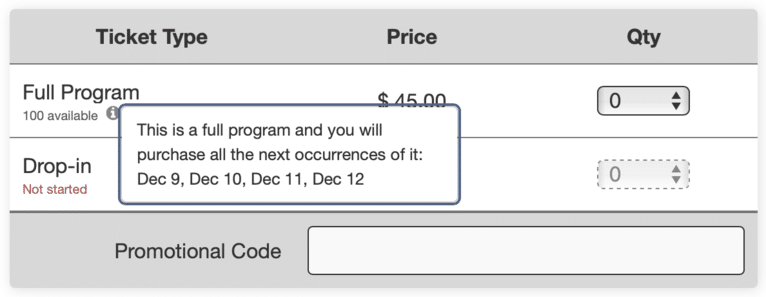
4. Community Events: Now Submitters Can Select More than One Fee
Event submissions now support multiple Services and Fees. Submitters can select one or more services, such as event advertising or venue setup and cleaning fees, and administrators can require at least one to be chosen.
This approach lets organizers set flexible pricing and ensures they apply all necessary charges before approving an event. Submitters will see these options directly in the event submission form.
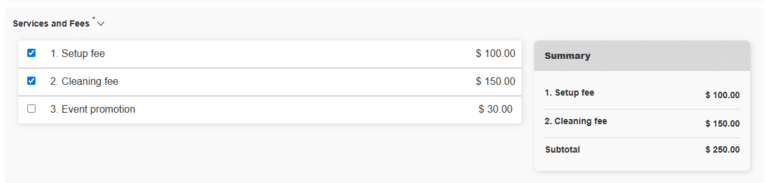
How to set it up:
- Open Community Events in your dashboard, then go to Settings.
- Under Event Submission Form, enable Services and Fees selection required.
- Add or edit your services on the Services and Fees tab.
Product Update: November 2025
This November, we’re giving you more visibility and control, from transparent membership views and on-site plan sales to smarter ticketing and submission fees. Each new tool brings you closer to a seamless, self-service experience for both organizers and attendees.
For more information about those features and to confirm if you have access to them, please contact us.

