
At Timely, we are constantly improving our event software solutions. Last month, we were busy working on enhancing our software's backend and public interface. These improvements include a new RSVP menu and mobile responsiveness for some calendar views. In this post, you will learn all about our product update posted on December 1, 2022.
1. New RSVP Menu
We understand that usability is one of the main factors why event professionals choose Time.ly event management system. Bearing this in mind, we are constantly improving the UI/UX of our platform. Our goal is to develop a software as user-friendly and easy to use as possible.
With this objective in mind, we are bringing you new software enhancements every month. Last month, we separated the Tickets submenu and the RSVP submenu. Now, you will find tickets for paid events under Tickets, and for free events under RSVP.
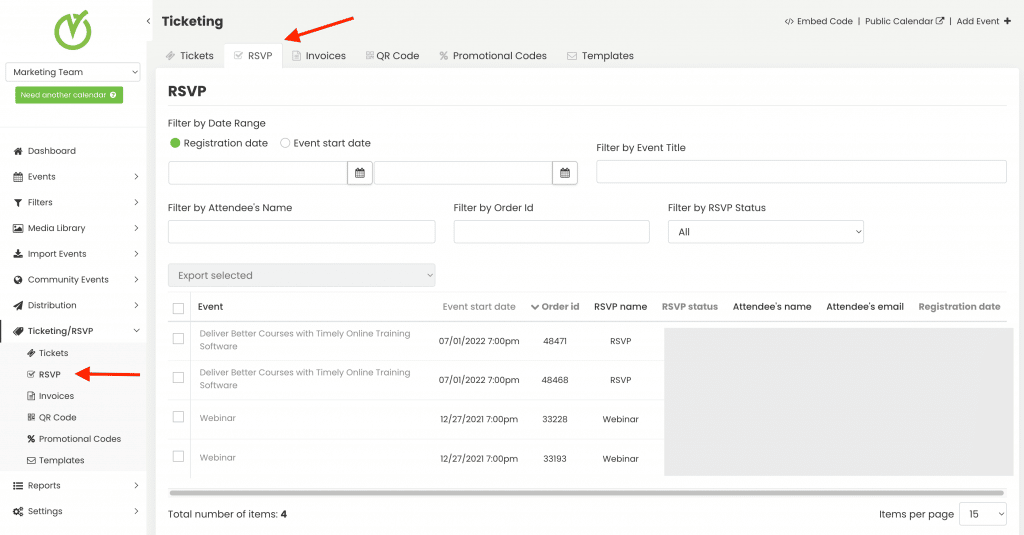
Now, you will be able to filter Tickets and RSVP information in different tabs. This change will give you more flexibility and organization when looking for specific information about your events.
It’s important to note that the usability remains the same for both submenus. If you have any questions, you can always find relevant information in our Help Center.
2. Mobile Responsiveness Improvements for Calendar Views
We understand how important it is for our clients’ users to be able to navigate easily through their public calendars. Therefore, we made some small changes to the front-end of our software in order to improve mobile responsiveness.
Responsiveness improvements were applied to the following calendar views: Clean List, Clean Row, Compact Agenda, Modern List and Modern Row. Check them below!
Favorite and share buttons position
For the views listed above, we’ve changed the position of the Favorite and the Share buttons on the event post. The purpose of this change is to make it easier for your audience to engage with your event content. Now, they can select as favorite or share your events with their network with just one click, regardless of the calendar view you picked.
Font size adjustments
For all the calendar views mentioned above, we also modified the font size for the date and venue information on the event posts. These front-end improvements were meant to make these important event information more noticeable by your audience.
Featured image repositioning
For the Modern Row View only, we also changed the position of the featured image on the event post for mobile devices. Now, the image is on the top of the post besides the date.
3. Software Release Freeze
Finally, considering the large-scale events and festivities our clients are promoting around this time of the year, our Product Team has decided to freeze any new software releases. The software release freeze period started on November 19, 2022 and will end on December 18, 2022. The purpose of this action is to make sure no big changes are introduced to our software, so our clients' events run smoothly during this period.
Please note that this software release freeze is just applicable to new features and improvements. During this period, our team will continue to work on and release any bug fixes, if necessary.
Furthermore, as this is the last Product Update for 2022, we would like to wish all our customers Happy Holidays! Thank you for your support throughout this past year. We look forward to continuing our work with everyone in 2023!

If you think you can benefit from this product update, and would like to have these new features added to your plan, please contact us. We will be happy to help you!
Table of Contents

Event Management Updates
If you want to know more Timely company and product update news, please visit our Event Management Blog. There is always something new happening at Timely, so we do our best to keep our clients on the loop!
You might also like

