
At Timely, we are constantly improving our event software solutions. In this post, you will learn about our product update posted on July 1, 2022, which includes 2 new calendar view options - clean row view and clean list view -, Chinese Mandarin language for calendar public view, and a security update with Square 3DS.
1. New Calendar Views
First of all, we know that some of our clients and their audience prefer discreet websites and designs. So, last month, we added 2 new calendar views to our event calendar software - the Clean List View and Clean Row View - These two new views provide a minimalist experience and save space in your website.
Clean List View
Adopting the Clean List View as your events calendar view can help you create an uncomplicated event discovery experience for your audience. Aside from saving space and adjusting to your website, it’s also customizable and beautiful without the need to add images to your event. It can be fixed on a list in your website and still highlight events with a modern and simple design.
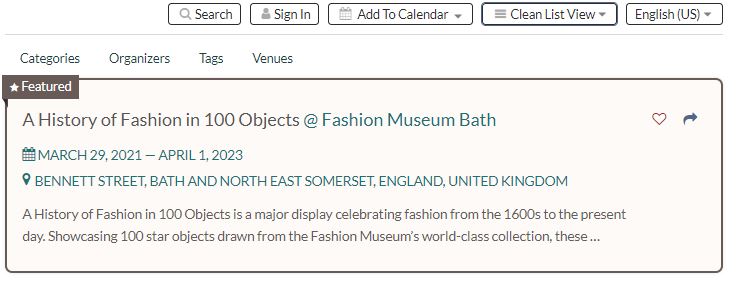
Clean Row View
Our Clean Row View was also thought to be a minimalist list. It is ideal for imageless events, which don’t need a big description or highlights.
The main difference between the Clean List View and the Clean Row View is that the Clean Row View is ideal for events where the event date is a relevant information. Both designs can add value to your website’s layout and preferences while choosing the best presentation for your audience.
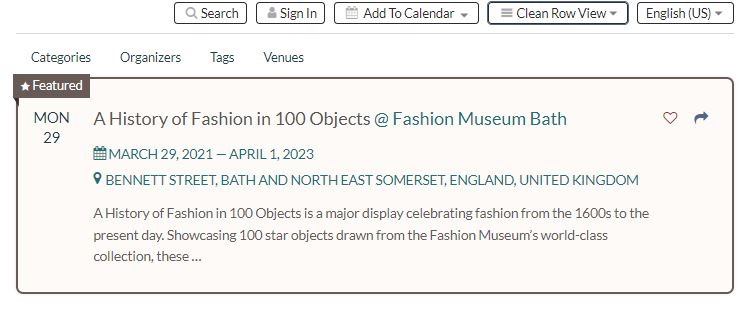
2. Public Calendar Chinese Language
Here at Timely, we’re also looking for the best ways to connect with all our clients and their audiences. That’s why we keep working on new features and improvements that make the Timely events software solutions unique and global.
In our last update, we added the Chinese (Mandarin) option to the calendar public view language. This way, you can display your events and calendar using a new available language and keep your audience engaged. Currently, there are 15 languages available.
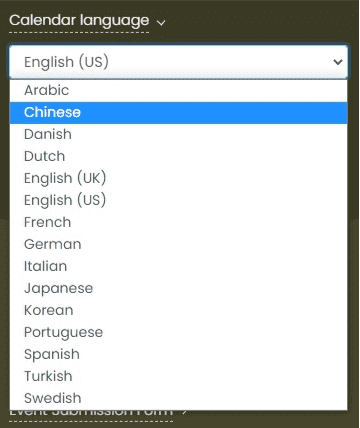
3. Square 3D Secure
Timely cares about the safety of all clients and intends to always provide the best service and experience possible. For this reason, last month we added 3DS protection for Square payments in our platform.
3D security can help protect your business from fraud chargeback liability using a standard way to authenticate electronic card transactions. In short, it confirms that only the card holder can proceed to electronic purchases by confirming ownership.
Mostly, you won’t need any extra step to confirm your purchase, but if you want to activate this security feature, you only need to log in to your Square account, and navigate to Risk Manager through your dashboard. Click on Rules, and then Create Rule. Finally, under Select action, click Require 3D secure and select the location to apply that rule.
If you think you can benefit from this product update, and would like to have these new features added to your plan, please contact us. We will be happy to help you!
Table of Contents

Event Management Updates
If you want to know more Timely company and product update news, please visit our Event Management Blog. There is always something new happening at Timely, so we do our best to keep our clients on the loop!
You might also like

