
At Timely, we are constantly improving our event software solutions. In the past month, we’ve been working on several new features and software improvements. This includes new event booking and ticketing features, custom email sender configuration, more calendar design options, and improvements on the user interface of our software. In this post, you will learn all about our product update posted on October 3, 2022.
1. Event Booking & Ticketing Features
1.1 New Recurring Booking for Repeating Events
Recurring events is a very popular feature of our event platform. It is used by many clients to create events that repeat over time. If you require advanced event registration or sell tickets for your recurring events, now, you can also offer recurring bookings.
With this new feature, your audience will be able to book more than one recurrence of a recurring event on the same transaction. Check out the help center post to learn how to allow recurring bookings for repeating events.
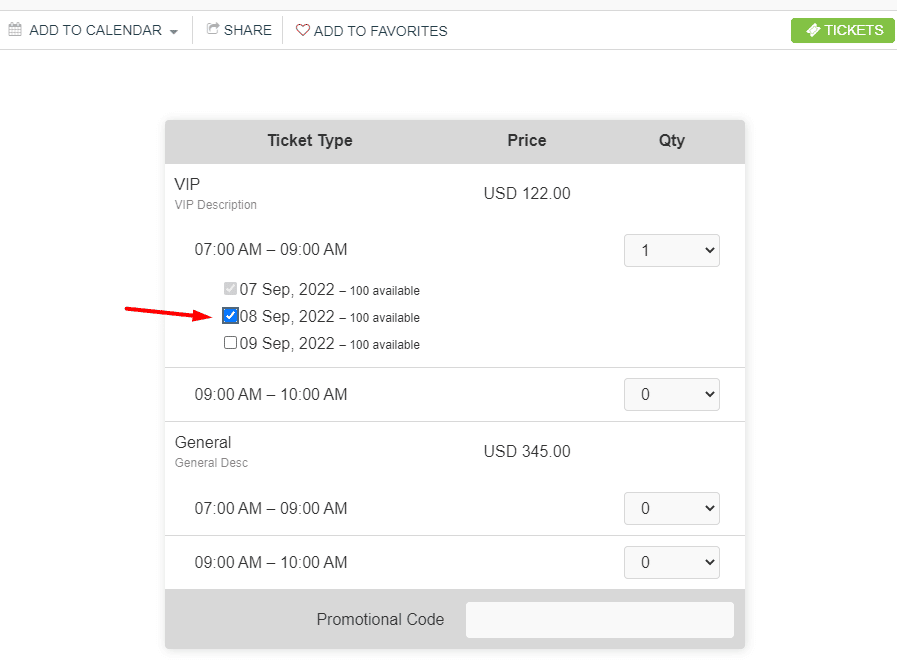
1.2 Sign-in Before Event Registration
Clients who use Single Sign-On (SSO) can now better control who is able to register for their events. With this new feature, attendees can only register for events when logged in to your event website or portal.
2. Custom Email Sender Configuration
Depending on actions performed on the system, our event software can send automated emails to your audience. For example, automated emails are sent to your event submitters when they submit an event to your calendar, and confirmation emails are sent to your customers when they purchase an event ticket from you. By default, all emails and notifications sent automatically by our event platform come from noreply@time.ly.
Now, you can customize the email sender by replacing it with your email address providing a complete white-label experience to your audience. Moreover, it will make it easier for your customers to identify your email notifications and ticket purchase confirmations on their inboxes.
3. More Calendar Design Options
3.1 Month View Update
We’ve just updated our Month View by creating a new setting specially for this calendar view. Now, you can limit how many events are displayed on your calendar per day. This new functionality is relevant for clients who have many events happening on the same day, but want to present a cleaner version of their online calendar to their audiences.
After setting up this feature, a limited number of events will be displayed per day on the month calendar view. Nevertheless, your audience will still be able to all events happening on that day. They just need to clicking on “+x more events”. Then, a complete list of events will pop up on the screen.
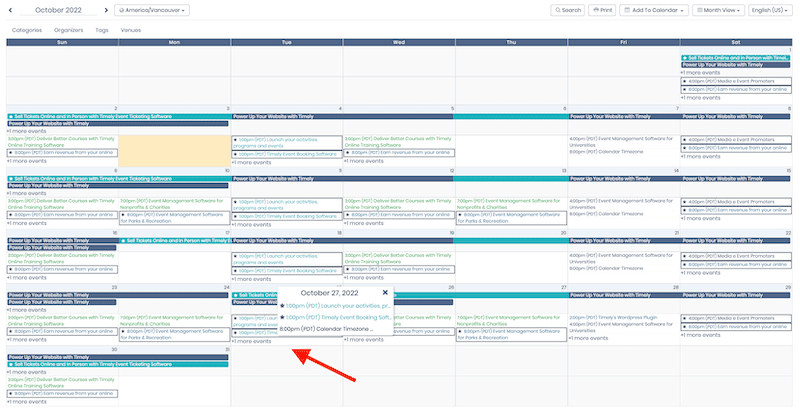
3.2 New Compact Agenda View
The new Compact Agenda View provides a simpler and more condensed calendar layout than the original Agenda view. It is ideal to highlight important event information, such as event title, date, time and location, on large embedding areas and screens.
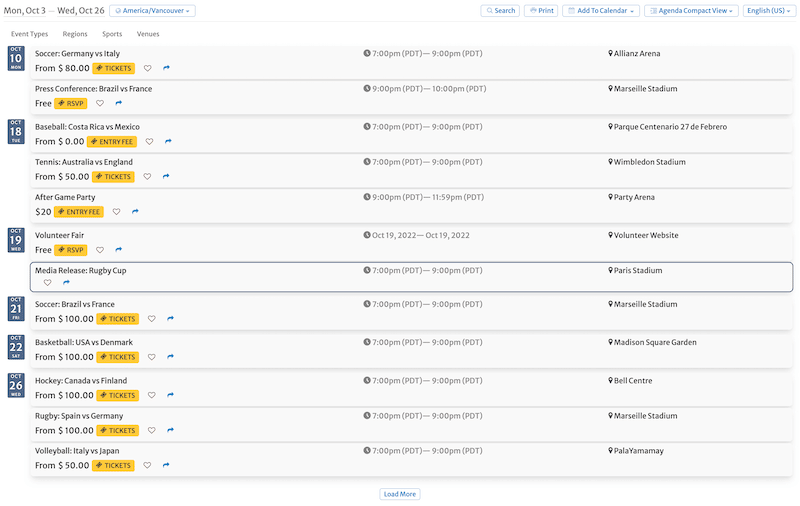
4. UI/UX Software Improvements
In the past weeks, our software engineering team has been working on our UI/UX software project intensively. Our goal with this project is to improve our user’s experience, making it easier for them to use our event software solutions.
4.1 New Top Bar Colors
On the Timely event software system, we’ve replaced the static top bar with a dynamic colored bar. The purpose of this change is twofold. The new colors now match Timely’s branding, as well as identify our customers’ current subscription plans.
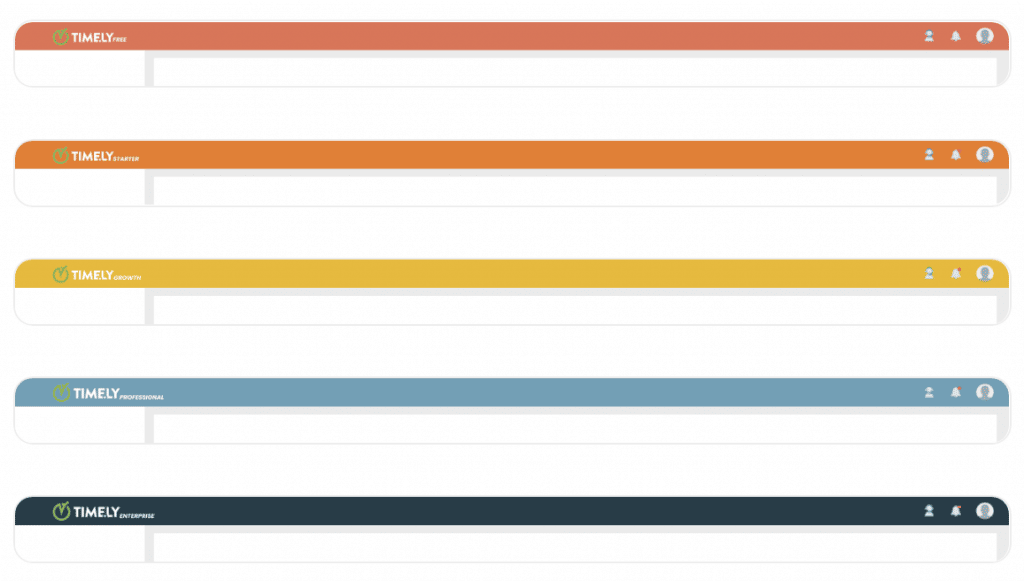
4.2 New Colors for App Backgrounds and Buttons
In addition to the top bar colors, we’ve also changed the colors on the backgrounds and buttons of our event software. For example, on the background of the event creation page we’ve replaced the green color with white. Our objectives with this update were to match our branded colors, and provide our clients a cleaner navigation experience.
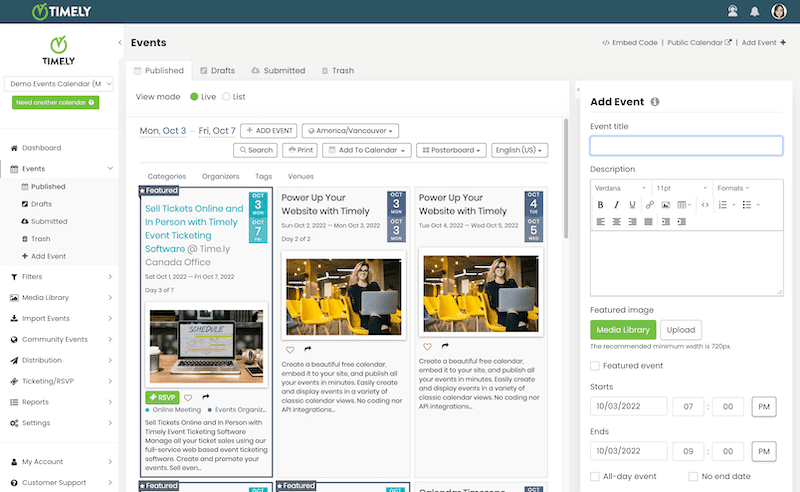
4.3 New Welcome Page
Another impactful improvement on the layout of our software is the addition of a new Welcome Page. Now, the first page customers see when they log into our event software is a dashboard. The new dashboard provides an overview of their calendar of events. Also, it has quick links to Timely Help Center and Event Management Blog.
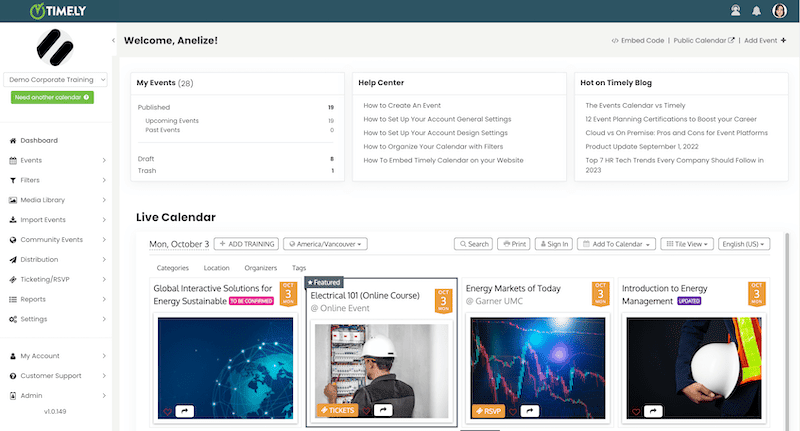
If you think you can benefit from this product update, and would like to have these new features added to your plan, please contact us. We will be happy to help you!
Table of Contents

Event Management Updates
If you want to know more Timely company and product update news, please visit our Event Management Blog. There is always something new happening at Timely, so we do our best to keep our clients on the loop!
You might also like

