
At Timely, we are constantly improving our event software solutions. Last month, after our software release freeze ended, we released several important improvements and new features. The major software update was a complete reorganization of our General Settings and Design Settings menus. Moreover, we also released a new RSVP Booking Request feature. In this post, you will learn all about our product update posted on January 2, 2023.
1. General Settings and Design Settings Menus Reorganization
In an effort to make our event platform even more intuitive and user-friendly, we've changed some items in the General Settings and the Design Settings submenus, under the Settings menu.
Specifically, we've regrouped features according to their functionality, and reordered them on the screen. We've also renamed some items. Our goal is make it easier for you to navigate and find what you are looking for while using with our event management software.
Now, under the General Settings menu, you will find the following functionalities:
- Calendar Name
- Calendar Logo (previous Branding)
- Calendar Language
- Calendar Emails
- Calendar Date & Time
- Payments Receivable
- Relabelling
- SEO Options
- Miscellaneous (previous Misc Settings)
And under Design Settings, you will find the following calendar design customization options:
- Views
- Theme
- Event Page Layout
- Event Display Preference
- Font Settings
- Custom Colors
- Toolbar Settings (new)
- Advanced Customizations
We've also added a new in-app tour summarizing all these menu changes in a step-by-step format.
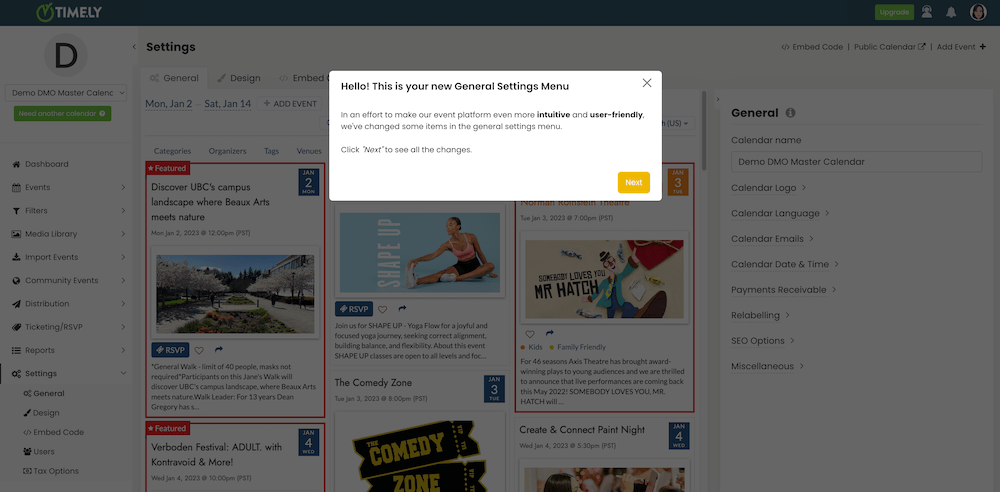
For detailed information about the new General Settings and Design Settings menus, check our user guide posts How to Set Up Your Account General Settings and How to Set Up Your Account Design Settings.
2. New RSVP Booking Request Feature
We are happy to announce the release of a new feature: the RSVP Booking Request. This feature, which was requested by several of our clients, will be a game changer for event organizers who want to have more control over who register for their events.
If you organize events with limited space or special attendance, such as symposiums and classes, and want to make sure only your targeted audience attends your events, this feature is for you.
You can use the booking request option to collect registration applications, and then manually filter registrants. Only after you approve their attendance they will receive a registration confirmation with a ticket to enter the event. The whole workflow is automated with email templates sent for each specific situation, saving you tons of time.
Currently, you will be able to use the RSVP Booking Request for free event registration only. However, this feature works for both simple RSVP and appointment time slot reservation.
The new Booking Request feature is available as an add-on to some of our subscription plans. If you would like to have it added to your plan, please contact us. We will be happy to help you!
Table of Contents

Event Management Updates
If you want to know more Timely company and product update news, please visit our Event Management Blog. There is always something new happening at Timely, so we do our best to keep our clients on the loop!
You might also like

