
At Timely, we are constantly working to enhance our event software solutions and better serve our customers. Last month we saw significant enhancements to our product offerings, including a totally redesign Help Center website. Additionally, we introduced a new customizable invoice template, a new events count feature for the Month calendar view, and improvements to the RSVP and Tickets CSV report. In this post, you will learn all about our product update posted on May 1, 2023.
1. Help Center Redesign
Last month, we released our refreshed Help Center website!
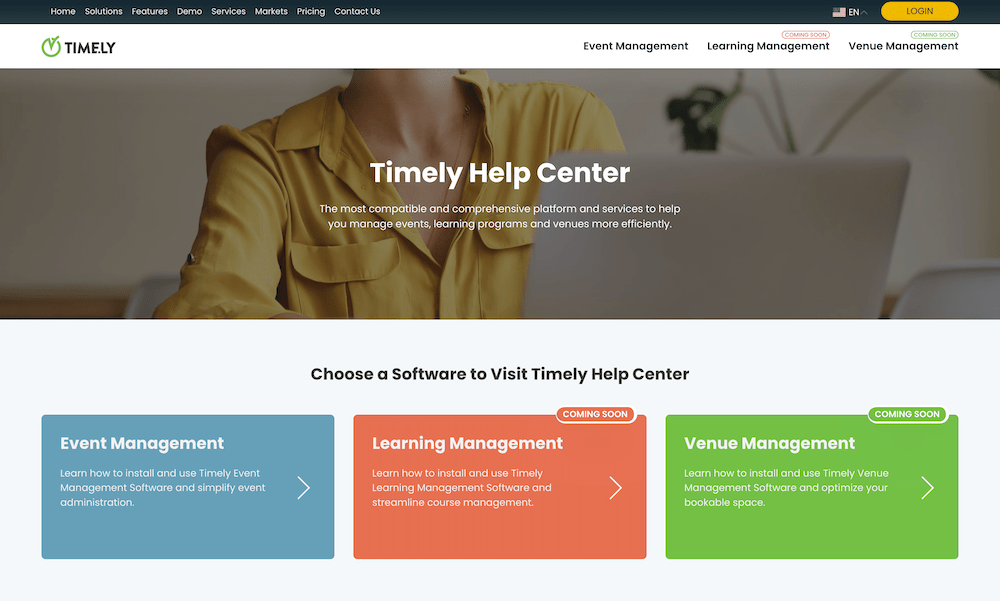
The new website layout provides better visualization and easier navigation through user guide posts, making it easier for you to access all the product information you need. Moreover, all images and screenshots that are used to illustrate the step-by-step instructions are clickable. This means that you can zoom in and out the images to see all the details.
We've also created a new Quick Start page with 5 easy steps to help you start with Timely software, and a Software Glossary explaining the meaning of all key terms used throughout our software.
In addition, all the user documentation is now available in other languages. Aside from English, Timely customers can access the help content in seven other languages, including German, French, Spanish, Italian, Dutch and Portuguese.
Since the translation happens in real time as we add more content to our Help library, we kindly ask you to be patient as we review them. And would appreciate it if you could let us know in case you find any translation errors or misspellings.
2. Invoice Email Template
Email personalization is an important element of a company's branding, including event businesses. And that is not only applicable to calendar design and automated email notifications, but also invoices and receipts.
For this reason, we've improve the functionality of the RSVP & Ticketing invoice template to allow customization. Now, Timely customers can edit the invoice body as well as dynamic fields.
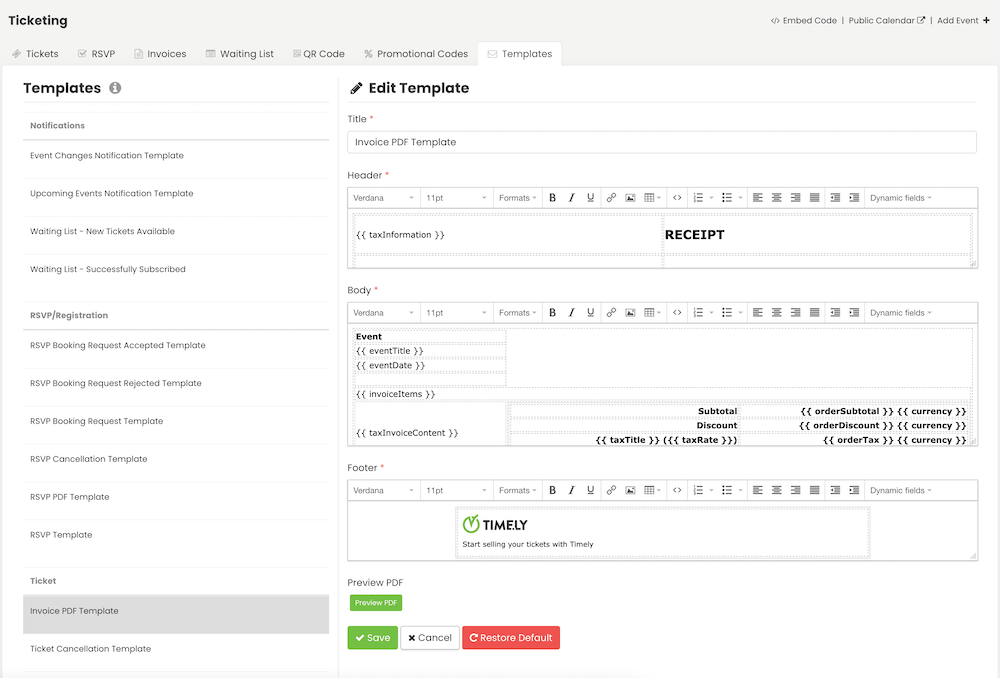
3. Total Number of Events in Month View
The calendar Month View was designed to give your audience an overview of the events for a specific month. With this in mind, we added a new event count setting so people can see how many events will happen in the entire month.
All calendars with the Month View will see the new design setting Show Total of Events in the Month View. When you check this box, you will be able to see the following information:
- The total number of events listed;
- The total number of days with events; and
- The total number of events per filter.
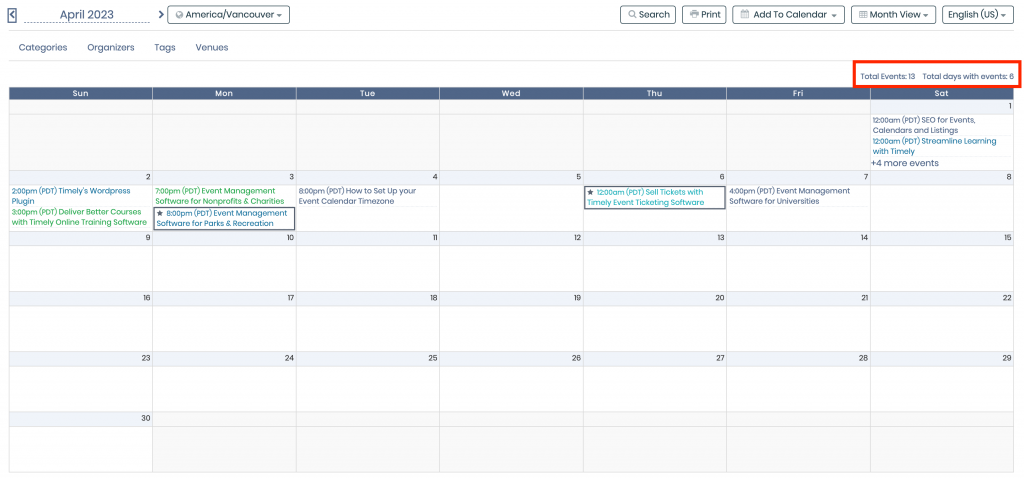
4. CSV Report Updates
We’ve improved the CSV file reports from RSVP and Tickets to make it easier for people to read the information. In particular, we made the answers from customized booking forms to show in a separate column on the CSV file.
When a custom question repeats in multiple events, it will appear in the same column in the CSV. In case an attendee has not responded to a custom question, the cell on the CSV report will be empty. If the question is not applicable, it will show a dash (“-”) on the cell.
To have these new features added to your plan, please contact us. We will be happy to help you!
Table of Contents

Event Management Updates
If you want to know more Timely company and product update news, please visit our Event Management Blog. There is always something new happening at Timely, so we do our best to keep our clients on the loop!
You might also like

