
At Timely, we are committed to continuous improvement, providing enhancements designed to elevate your daily user experience. Our Product Update August 1, 2024 introduces a variety of innovative features designed to enhance language support, venue management, communication options, and accessibility. Let's explore these updates:
1. AI-Driven Event Translation
1.1. AI Auto-Translation for Event Content
We are excited to introduce a powerful feature that leverages artificial intelligence to translate event titles and descriptions automatically. This innovative functionality enhances user experience by offering automated translation capabilities, eliminating the need for manual translation efforts. Now, your events can reach a broader audience seamlessly.
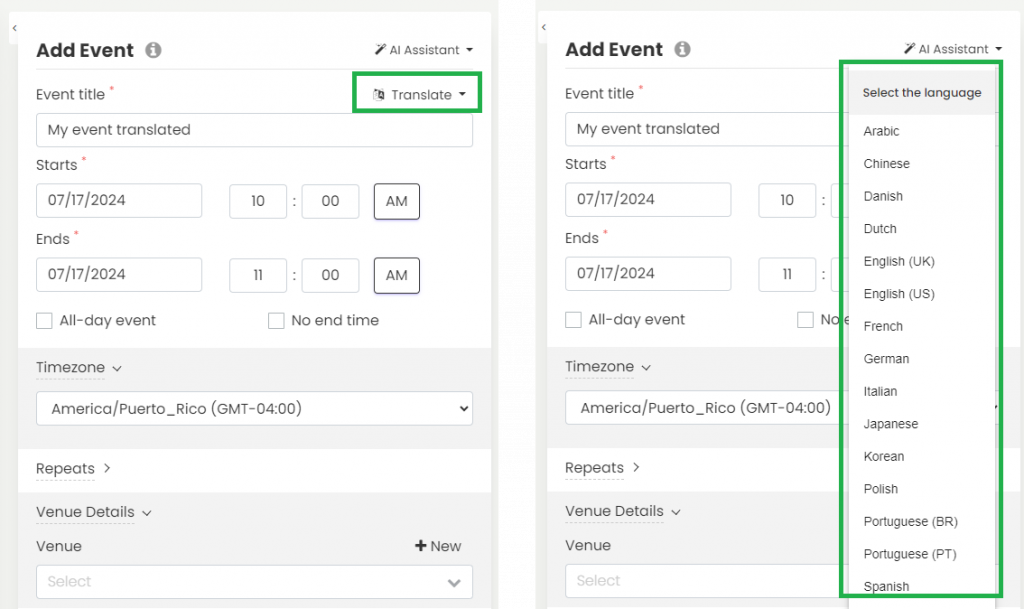
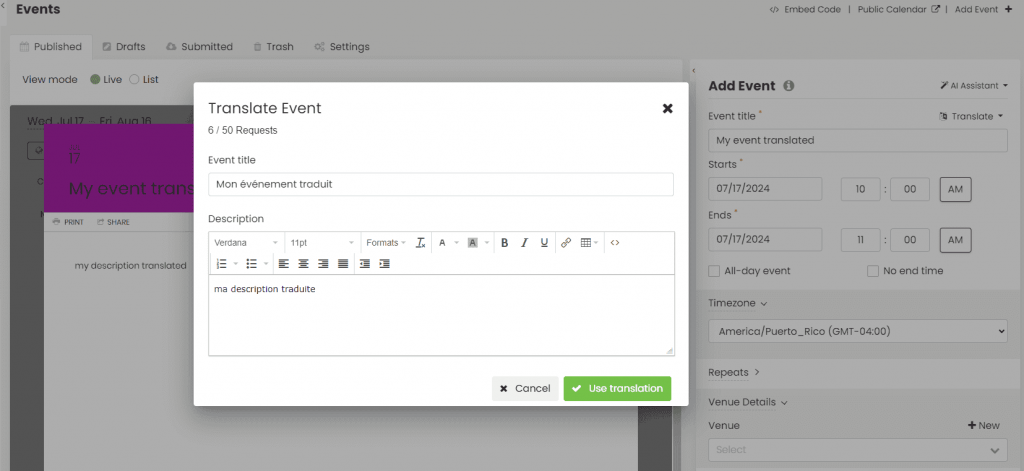
1.2. Event Multi-Language Support
Now, you can input event titles and descriptions in multiple languages, allowing users to view event information in their preferred language on the Public View. This feature enhances accessibility and inclusivity for your events, while also increasing your reach.
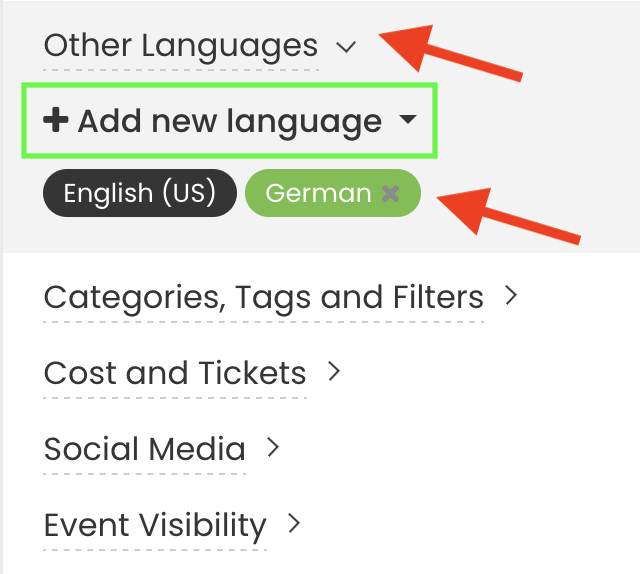
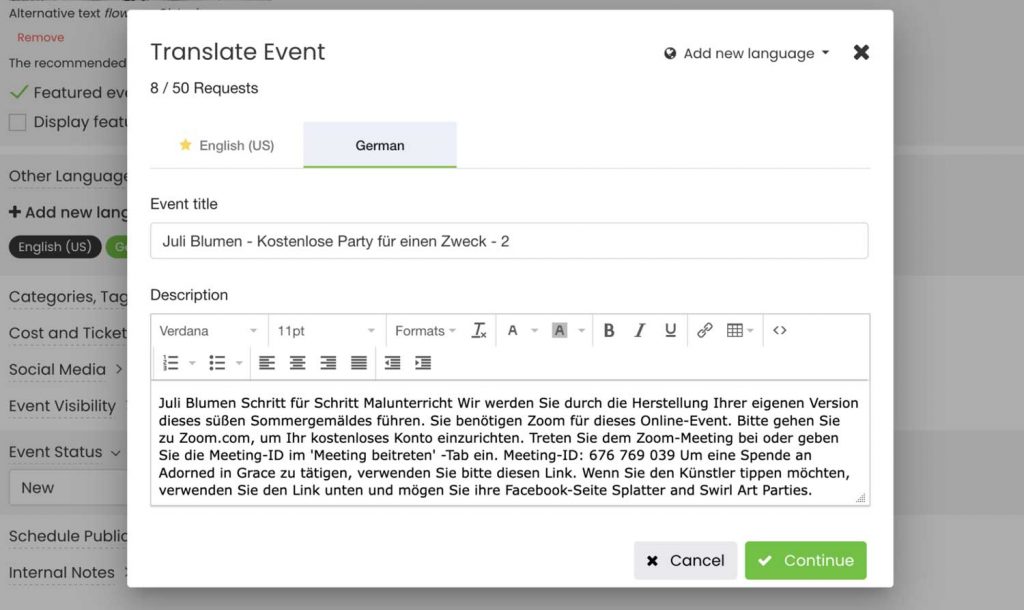
2. Venue Management Software Update: Display Space Info on Calendar Views
Enhance your event planning with the inclusion of the space name together with the venue in the calendar views. This update ensures that users can easily access important venue details directly from the calendar views, simplifying event coordination and management. That is, now you can specify the building as well as the room or space where an event is taking place.
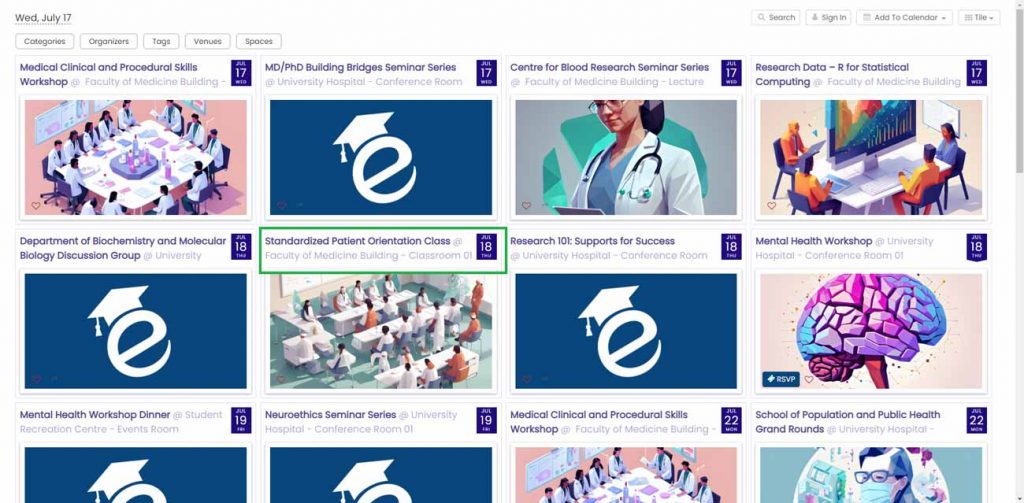
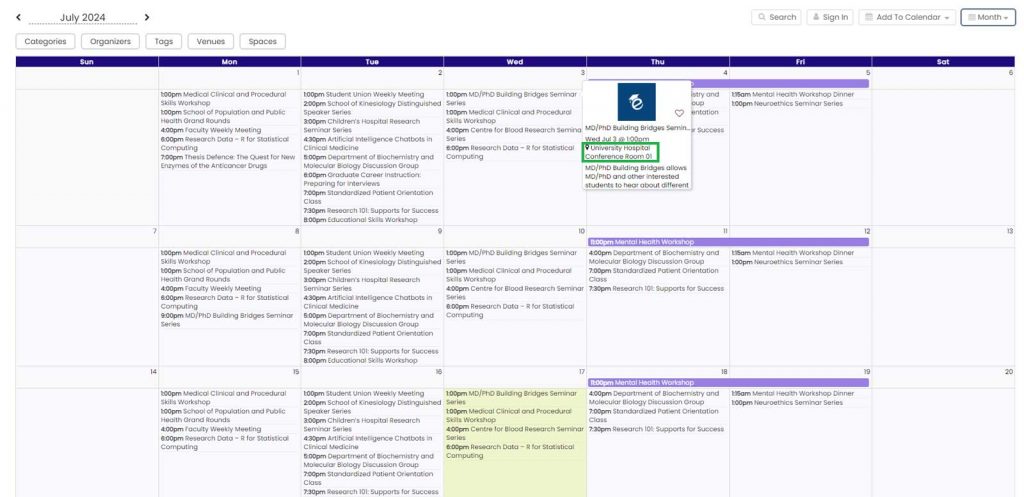
3. Enhanced Community Events Email Templates
3.1 New Dynamic Field for Event Date
We have added the EVENT DATE dynamic field to the following email templates:
- New Event Submission Notice
- Submission Approved
- Submission Denied
- Submission Confirmation
3.2 New Dynamic Field for Event Custom Fields
Additionally, we created a new dynamic field to list the questions and answers registered through custom fields for a given submitted event. This dynamic field is available in the following email templates:
- Submission Confirmation
- Order Summary
- New Event Submission Notice
- Submission Approved
- Submission Denied
- Order Cancellation
- Order Refund
4. Event Carousel Date Format Customization
The date format in the Carousel view now aligns with the calendar date settings. Whether your calendar is set to DD-MM-YYYY or MM-DD-YYYY, the Carousel view will reflect the chosen format, ensuring consistency and clarity.
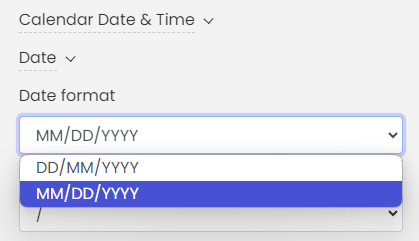
Timely Product Update: August 1, 2024
Discover Timely's latest product update and unlock a world of possibilities! From AI-driven multi-translations to enhanced venue management features and customizable email templates, these updates are designed to elevate your event planning experience. Stay tuned for more exciting updates as we continue to innovate and improve our software solutions. For more information about these features and to confirm if you have access to them, please contact us.
Stay tuned for more exciting updates as we continue to evolve our software solutions. For more information about those features and to confirm if you have access to them, please contact us
Table of Contents

Event Management Updates
If you want to know more Timely company and product update news, please visit our Event Management Blog. There is always something new happening at Timely, so we do our best to keep our clients on the loop!
You might also like

