
Templates for Vision Board: Best Tools for Event Planners
Using vision board templates helps event planners bring structure to the early stages of planning. Instead of long discussions, a vision board template makes ideas visible and encourages collaboration. Additionally, these boards can also be turned into engaging vision board events, where participants share inspiration and agree on the key elements, like audience, venue, or theme, that will shape the final plan.
You can even explore options like a free vision board template, an electronic vision board template, or a printable vision board template depending on how your team prefers to work.
Key topics you will learn
- How vision boards improve event planning
- What to include on your vision board
- Best tools and templates for vision board creation
- How to take your vision to execution with Timely

I. How Vision Boards Improve Event Planning
Event planning often begins with vague ideas: “We want something inspiring,” or “It should feel professional but warm.” Words like these are open to interpretation, which can cause confusion later in the process. A vision board template can solve this problem by organizing ideas and making priorities visible.
When you use templates for vision board creation, you provide structure for capturing key elements of the event, from the mood and color palette to the type of venue or flow of activities. Moreover, the result is faster alignment, fewer revisions, and smoother communication between clients, sponsors, and your planning team.
A vision board template also serves as a single reference point for decisions. Therefore, instead of trying to keep everything in writing, you can look at the board and immediately see whether an idea matches the event’s vision or not.
II. What Is a Vision Board? What to Put on Your Vision Board Template?
A vision board is a visual roadmap that combines images, text, and design elements to capture the experience you want to create. Furthermore, for event planners, it’s both a creative exercise and a strategic tool. It helps you define the look, feel, and flow of your event before execution begins. If you’ve ever wondered why create a vision board, the answer is simple: it turns abstract goals into concrete visuals.
What to include on your vision board:
- Audience insights: Add short audience profiles, mood cues, and inspiring quotes that capture the tone you want to set. Since, this helps align visuals and messaging with your attendees’ expectations.
- Program mix: Highlight key sessions, performances, or activities. Use icons or color codes to show flow and balance.
- Venue concepts: Include floor plans, seating layouts, or sketches. Visualize how guests will move through the space.
- Design inspiration: Pin ideas for décor, lighting, and stage setup. Also, Include textures or color palettes to keep your creative direction consistent.
- Sponsorship ideas: Show where sponsor logos, booths, or activations will appear. Since, it helps you balance branding with guest experience.
- Budget and goals: Add reminders for cost categories and key performance indicators. Keep them visible so every creative decision supports your event objectives.
You can also explore vision board template printable formats or printable vision board templates if you prefer physical layouts that your team can mark up during workshops.
Pro tip: Review your vision board with your team early. It encourages collaboration, sparks ideas, and ensures everyone sees the same big picture before planning details begin.
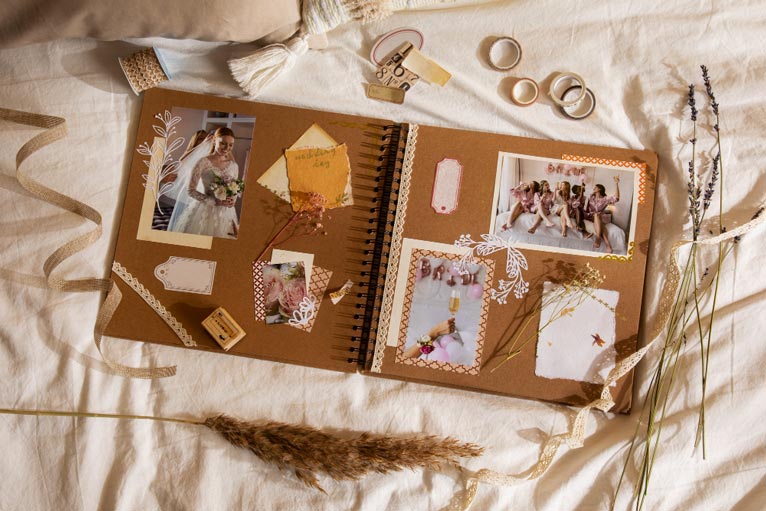
III. Best Tools for Vision Board Template Creation
Choosing the right tool is essential for any task. Since, the best tools for vision board template creation provide a framework that your team can adapt and reuse. Furthermore, below are four approaches event planners often use, from free online vision board templates to printable versions designed for presentations.
1. Canva – Polished Templates
Canva makes it simple to create professional-looking vision boards quickly.
- Drag-and-drop grids help you organize photos, icons, and text.
- Brand palettes, sponsor logos, and program icons can be integrated into one board.
- Export options let you create a vision board event flyer to share with participants.
- When polishing copy for titles and labels, use tools like the AI Assistant to improve event content.
The Canva software is especially useful for client-facing presentations, where a polished, printable vision board template can serve as both inspiration and a sales tool.
2. Miro – Collaborative Boards
Miro is ideal for hybrid or distributed teams.
- Users can add sticky notes, images, and sketches in real time.
- Themes can be clustered into categories like Audience, Program, Venue, Budget, and KPIs.
- Quick voting features let teams rank vision board event ideas instantly.
- Boards remain editable, so feedback loops don’t slow down the process.
For planners, Miro creates a living document: a space where brainstorming can evolve into action. It’s especially effective when hosting vision board meetings with clients who want to co-create or use templates for vision board brainstorming.
3. Milanote – Visual Depth And Storytelling
Milanote is best for event planners who want flexibility and depth.
- Create swatch libraries, mood imagery, or detailed floor plans.
- Combine visuals with short text notes to explain choices.
- Share read-only links with executives to maintain version control, while your creative team works in editable boards.
By blending visuals with commentary, Milanote becomes an electronic vision board template. Also, a storytelling tool that links imagery with narrative.
4. Notion – Organized and Interactive Vision Planning
Notion helps planners connect visuals with logistics.
- You can embed images, color palettes, and inspiration alongside budgets, timelines, and task lists.
- Use linked databases to connect event goals with visuals or sponsor deliverables.
- Templates for brainstorming, checklists, and Objectives and Key Results (OKR) keep the creative process structured.
For planners who like order, Notion bridges vision and execution in a single workspace. Further, functioning almost like a digital vision board template.

5. Pinterest – Quick Inspiration and Trend Tracking
Pinterest is a fast way to gather event décor, stage, and theme ideas.
- Create private or shared boards for team inspiration.
- Use sections to organize visuals by mood, venue layout, or seasonal theme.
- Follow trends or competitor boards to stay current on what’s resonating in your industry.
While Pinterest is less collaborative, it’s perfect for visual research and inspiration sourcing before moving to tools like Canva or Miro.
6. Google Slides – Simple and Shareable Vision Boards
Google Slides is a great starting point for quick vision boards.
- Its familiar interface makes it easy for any team member to contribute.
- Insert images, notes, or event mockups, and collaborate in real time.
- You can also present directly to clients or export slides as PDFs.
For planners who prefer simplicity and accessibility, Slides keeps everyone aligned without extra software.
7. Hand-Made Templates - Simple And Tactile
Sometimes old-school methods work best. Hand-made vision boards can be powerful, especially for team-building.
- Use poster boards, magazines, scissors, and markers.
- Encourage teams to create mood collages or mockups for their event concepts.
- Photograph the finished boards and upload them into your planning workspace.
These tactile sessions are perfect for internal vision board events, where the goal is creativity and spontaneity. Also, a hand-made board can later be translated into digital form for sharing or archiving.

IV. From Vision to Execution: Why Event Planners Trust Timely
Vision board templates help teams visualize goals, align quickly, and plan with clarity, whether using Canva, Miro, Milanote, or a simple hand-made board. However, turning a vision board into a real event takes more than inspiration. It takes reliable tools that support every stage of event planning. That’s where Timely comes in.
As an all-in-one event and venue management platform, Timely helps planners publish branded event calendars, manage registrations and ticketing, as well as coordinate venues or meeting rooms in one place. You no longer need to juggle multiple systems. Everything connects, making it easier to move from big ideas to flawless execution.
This reliability has earned industry recognition. Further, Timely appeared on Capterra’s Shortlist of top-rated event management tools, based on feedback from real users.
When you are ready to move from event vision to execution, Timely’s event management software keeps every detail organized and on track.






