Product Update: May 2, 2022

At Timely, we are constantly improving our event software solutions. In this post, you will learn about our product update posted on May 2, 2022, which includes improvements on accessibility, new yearly view, event submission form, event status labels, additional filtering options for RSVPs and tickets reports, and new in-app customer onboarding tools.
1. Web Accessibility Improvements
At Timely, we are committed to ensuring digital accessibility for people with disabilities. Therefore, we are continually improving our event software solutions to enhance the user experience for everyone.
In the past month, we've kept working on the accessibility of the public interface of our software. In particular, we've improved the filtering bar, and the calendar views Agenda, Posterboard and Stream. The goal was to make them even more accessible for keyboard navigation.
If you want to know more about Timely's measures to support accessibility, check our Web Accessibility Statement.
2. New Calendar View: Year View
We are proud to introduce you to our new Year View showing all 12 months of the year on the same screen. This new calendar view offers a bird's eye overview of the year. It is perfect for those customers who want to display all their events and activities over the year in one place.
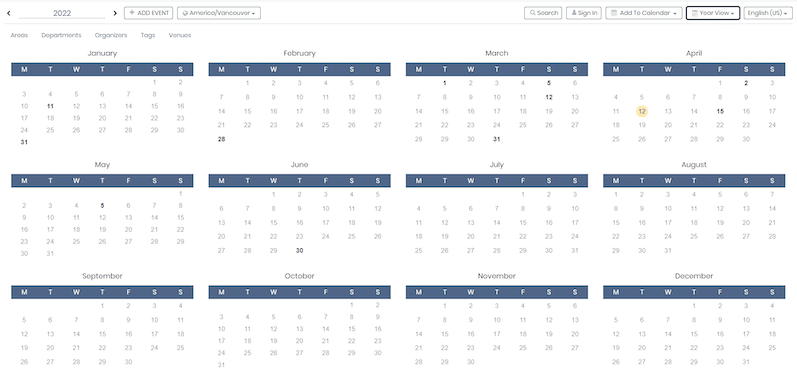
To see your events calendar with this new yearly view, you need to enable it in your account Settings. Please note that free plans do not have this view.
3. Required Featured Image on Event Submission Form
Clients who have the Community Events feature on their plan, now have the ability to set the featured image as a required item on their Timely event submission form.
To set the image as Required go to the menu Settings > General > Event Submission Form. Then, click on the checkbox Featured image required to activate the feature.
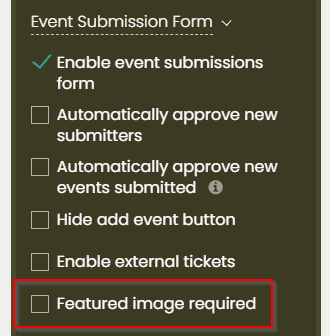
If this option is selected, event submitters will be required to upload an image to each event before submitting them for publication. If they do not upload an image, an error message will be displayed and the form will not go through.
Making event submitters submit images with their events is a great way to save your time and improve your productivity when reviewing and approving events submitted to your calendar.
To learn more about Timely's Community Events features, please check our software features list. Step-by-step instructions can be found on the article How to Set Up a Front End Submission Form.
4. New Position for Event Status Labels
Since it was first released last year, the event status label feature has evolved so much. In the latest improvement, we've reduced the event status label's size a little bit. Moreover, we've moved it next to the event title. The reason for that was to give it a more prominent position on the event listing.
The Tickets / RSVP button was kept at its original place, which varies according to the calendar view selected.
5. Additional Filtering Options for Tickets and RSPVs Reports
Clients who have event registration, ticketing or booking integrated to their plan, can now filter RSVPs and event tickets by the event start date. Before, only filtering by purchase date was available.
In addition to the filtering bar, they can also use the Event start date column to search and find tickets and RSVPs. By clicking over the option Event start date, the system will show RSVPs and tickets in chronological order.
6. New In-App Customer Onboarding Tool
At Timely, we are always trying to find creative ways to improve our customers experience. For this reason, we've recently implemented a new in-app customer onboarding tool. The primary goal is to help users learn the ropes while using our software for the first time. However, this new tool will also help us better communicate and interact with our customers, and collect their feedback.
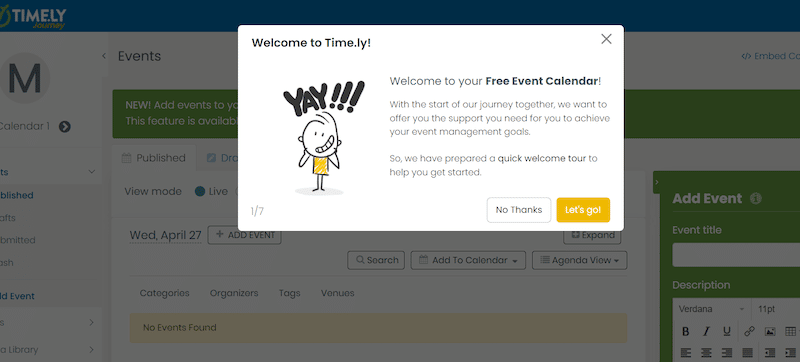
If you think you can benefit from this product update, and would like to have these new features added to your plan, please contact us. We will be happy to help you.
For more user guidance, please go to our Help Center. If you have any questions or need additional assistance, do not hesitate to contact us. Alternatively, you can open a support ticket from your Timely account’s dashboard.

Event Management Updates
If you want to know more Timely company and product update news, please visit our Event Management Blog. There is always something new happening at Timely, so we do our best to keep our clients on the loop!
You might also like
Join Our Newsletter
Subscribe to our newsletter and receive relevant event management tips, event industry updates, and more.
We value your privacy, and will only use contact you about our newest content, updates and offerings. You may unsubscribe from these communications at any time. For more information, check out our Privacy Policy.



