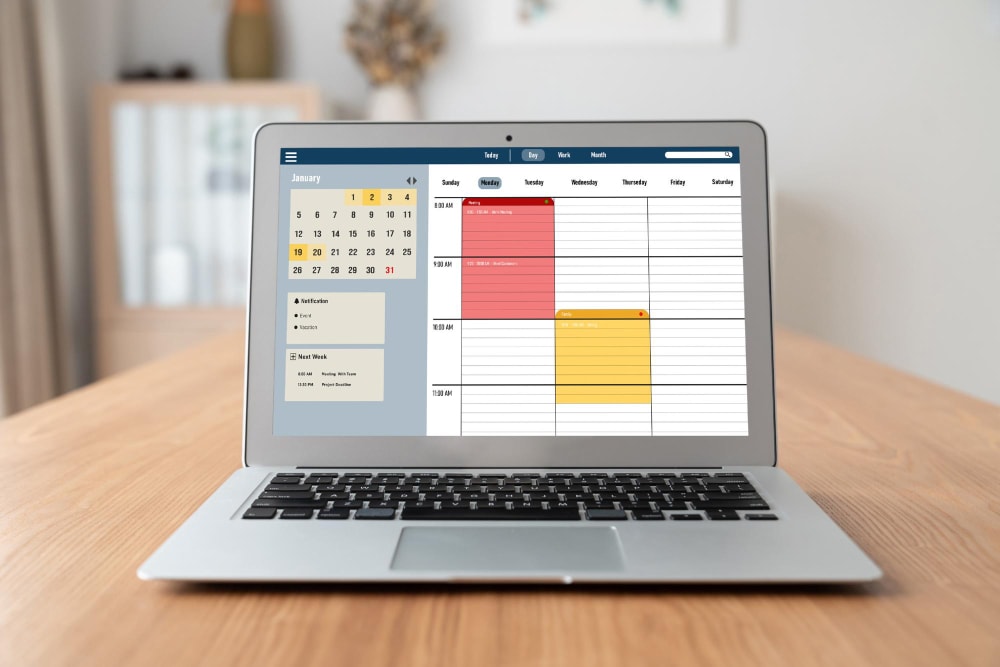
5 Best Free Online Business Calendar Solutions in 2025
Welcome to a comprehensive exploration of the 5 best free online business calendar software solutions. In today's fast-paced digital landscape, managing your schedules, appointments, and tasks effectively is crucial for the success of any company. That's where a digital calendar for business can become your trusted ally, streamlining your operations and ensuring you stay on top of your game. So, let's dive into the world of digital time management and discover the perfect calendaring solution for work in 2025.

I. Why Should I Use an Online Calendar for Work?
If you’re already using an online business calendar to track meetings and events, you know how helpful they can be. A digital calendar for business is not only used for recoding special dates, like holidays and birthdays. With the right calendar, you can have a complete time management tool and virtual assistant.
If you have trouble managing your schedule or your team's schedule, a free or paid online calendar can help you get organized. These tools work just like a planner, but are much more technological. They can even send event notifications, which works as an event reminder making everyone show up on time. For busy people, having an online business calendar can be crucial to staying productive and on schedule every day.
Digital Business Calendar Use Cases
Usually, companies and organizations use online calendars for the following reasons:
- Meetings: digital calendars are essential for scheduling and organizing meetings. Therefore, preventing double room bookings and ensuring that team members can efficiently collaborate and stay updated on meeting times and agendas.
- Corporate events: online calendars help coordinate and manage corporate events, such as conferences, seminars, and trade shows. Henceforth by providing a centralized platform for event details, invitations, and RSVP tracking.
- Corporate training courses: Companies utilize online training catalogs to plan and schedule training courses. Further, making it easier for employees to access course information and register for relevant training sessions.
- Career fairs and recruiting events: technology tools facilitate the planning and promotion of career fairs and recruiting events. Therefore, ensuring that both job seekers and employers are aware of the event date, time, and location.
- Investor relations events: Companies can use an online business calendar to maintain transparency with investors by listing and notifying them of important investor relations events. Such as earnings calls, shareholder meetings, and financial reporting deadlines.
If you are new to using technology to improve business processes, or just have a very basic electronic calendaring need, you may want to start with a free online calendar. To help you decide which tool works best for your business, we've reviewed all the options. See our list with the 5 best free online business calendar tools in 2025 below.

II. 5 Best Free Online Calendars for Business in 2025
Managing your schedule used to require a simple paper calendar. There you would jot down all the appointments, deadlines, and social gatherings you’d be attending in the coming month. Today, online calendars are becoming an increasingly popular way to keep track of anyone's busy schedule. Here is our list with the 5 best online free calendars for businesses in 2025.
1. Outlook: An Intuitive and Flexible Business Tool
The Microsoft Outlook Calendar lets you choose how many days you want to see at once in different views. Currently, you can choose the views for week day, week, day and month. It’s simple and intuitive and lets you organize your schedule and add events in just a few clicks.
It also allows you to create several free online calendars to use personally, share with friends and even with colleagues. You can sync your Outlook Calendar to other online calendars and keep record of events you want to attend. If you need to manage a friend’s online calendar, you can also do that by sharing your access.
Overall, it is a great free electronic calendaring tool from an already trustworthy platform!
2. Google: A Free Digital Calendar for All
Google needs no introduction, right? Chrome is the most used web browser around the world, and its plugins always come in handy. By having a Google account (Gmail), you can access Google tools for free directly through your browser. It includes Chat, Docs, Sheets and even a Digital Calendar.
Google Calendar is widely used together with Google Meetings, which is a great web conference tool. A nice feature is that you can set reminders. The event will appear on your online business calendar and you will get notifications about your next event.
Google's free business calendar is easy to use and intuitive. You can create your events and tasks directly into the calendar. It’s highly shareable and was designed to help you better communicate with your team. You can also access it through a tab on your Google Chat, which helps you stay in touch with your team while looking at your next appointments.
3. Calendly: The Online Business Calendar for Seamless Scheduling
Calendly is one of the best free online calendars for businesses. It is a calendar-scheduling service, which allows you to manage your time and schedule appointments with just a few clicks. Also, you can access event types and share your availability through social media.
As an online business calendar, Calendly can be used to manage your organization users and centralize them. They offer a free plan and some paid options. Moreover, it meets all compliance and security standards to secure your stored data.
At most, Calendly is designed for teams that conduct meets at scale. As a corporate calendar software, you can use it for training, recruiting and to book meetings automatically. You can also sync it with other services like Outlook, Google Calendar, and Office 365 Calendar. This way you don't have to worry about double-booking your meetings.
4. Monday: Simplify Your Work and Personal Life with one Solution
Monday is a widely popular software for corporate management in general. You can use it to improve all your business processes. You can create graphs to present at meetings and store important data among different departments of your company. Now, Monday also counts with its own calendar software app.
The Monday free online calendar is simple and easy to use. You can organize your work and personal schedules in just one calendar app and receive different notifications for each one.
Another advantage is that you don’t need to download it nor install it anywhere. Monday calendar works on your web browser and sends notifications to your desktop. You can also check your free online calendar by using mobile devices.

5. Timely: A Smart Tool for Events, Training, and Venue Management
Timely offers a powerful, all-in-one web-based platform for managing events, training sessions, and venue bookings. More than just an online events calendar, Timely empowers businesses to publish, promote, and manage events directly from their own website. You can use it as a free plugin on WordPress or embed it seamlessly on any website with a paid plan.
Optimized for SEO, Timely helps increase visibility, driving more clicks and traffic to your site. Its clean, intuitive interface makes it easy to create and manage a professional-looking calendar and space booking portal without any coding or web design experience.
Timely supports various calendar views and customizable widgets to match your brand and display preferences. You can schedule one-time, multi-day, and recurring events with ease—and even clone or duplicate them to save time. Enhance your event and course listings with images, videos, tables, and rich descriptions to better engage your audience.
In addition to event planning and promotion, Timely provides advanced features for registration, ticketing, and automated notifications. Whether you're hosting training sessions, managing facility bookings, or organizing business events or meetings, you can streamline communications with built-in email confirmations and reminders.
With Timely, you gain more than just a calendar—you get a scalable solution designed to support your business growth and engagement strategy.
III. How to Choose the Best Free Online Business Calendar?
We hope this list with the top 5 free online calendars helps you find the perfect tool for your business. There are definitely very good options out there. However, if you need a beautiful free online calendar to promote and manage events from your own website, Timely is your best bet!
Be certain that with Timely you will have an outstanding electronic calendaring software embedded on your website. We are constantly improving our event management tools and designs. If you need more features and tools than our free plan offers, talk to us.
Table of Contents

Event Management Updates
If you want to know more Timely company and product update news, please visit our Event Management Blog. There is always something new happening at Timely, so we do our best to keep our clients on the loop!
You might also like




