
Increase Traffic to Website by Creating an Events Calendar
Generating website traffic can be a very demanding task. Producing relevant and creative content is only part of what is needed to attract people’s attention. Fortunately, there are technological tools that can easily enable your site or blog to draw a large number of visitors. Having a calendar with events on your website is one of them. In this post, we’ll show you how creating an events calendar can increase traffic to a website.
1. What is an Events Calendar and Why is it Relevant in 2023?
Basically, events calendars are online tools made to highlight events happening on specific dates. They help people keep track of upcoming events they want to attend, both live and virtual. Online calendars can also be used to share events of interest with friends or family members. For event organizers, these event listings allow them to advertise events on the internet to a larger audience.
In the current post-pandemic era, people are more and more interested in connecting with others. They are looking for living experiences, in-person and online. A website events calendar can become the place where people make those connections, giving them a sense of belonging. And this is true for all types of events, including social events, as well as professional training and corporate events.
2. How Creating an Events Calendar Can Increase Traffic to Website?
Computer software and applications are not only designed to assist you complete repetitive tasks more efficiently. They can also be powerful tools to help you achieve other business goals, such as increasing your website traffic. Creating an events calendar can boost your SEO rankings and generate traffic to your website in several ways. Check them below.
2.1 Bring People to your Website Instead of Third Party Platforms

In the past, you may have used third party event discovery platforms to publish your events. For instance, Facebook Events, Linkedin Events, Eventbrite, All Events.in, Eventim and 10times. However, by posting events on your website instead of on these platforms, all clicks now go to you.
Indeed, adding an online events calendar to your website is a great way to communicate directly with your audience. This improves your website metrics, such as number of users and new users, as well as sessions and page views. You may even see your online calendar and event posts becoming the most visited pages on your website!
Moreover, if you use an integrated event reservation and payment tool, you can keep your visitors on your website even longer. This will definitely improve the overall user experience since your customers would not need to leave your site to complete their event registration or ticket purchase. It will also increase your average session duration and decrease your site’s bounce rate, which are both good metrics for SEO.
Having an online calendar with events can also help grow your traffic from other sources, such as email and social channels. Indeed, by using newsletters and social media posts to share upcoming events, you are in fact sharing a link to a page on your website. The same is true when your audience shares your events with their network. People will click on these links and come to your site to learn more about the event. This will also give them the chance to discover other events, or just browse through your content.
2.2 Promote Events from Others to Increase Traffic to Website
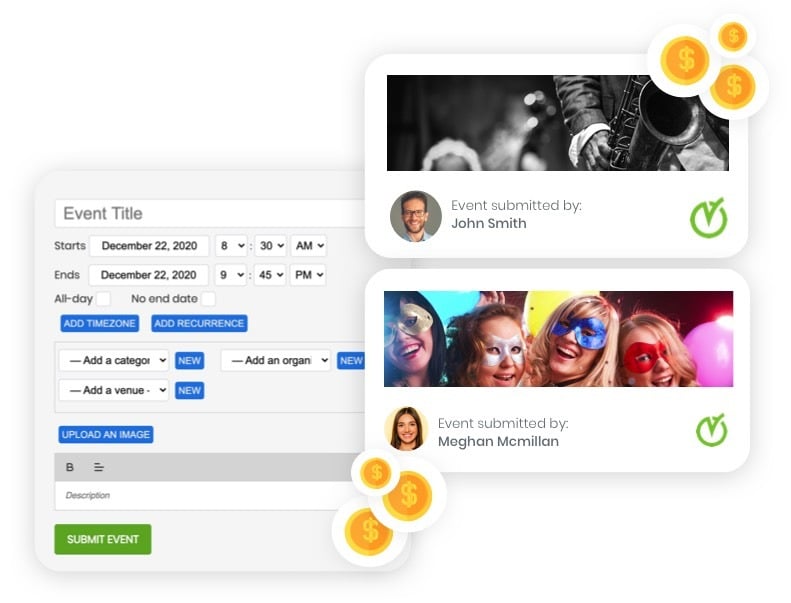
Accepting event submissions from other people is a great idea to easily populate your events calendar with relevant content. This is true especially if you plan to function as an event aggregator. In other words, if you are not planning to host any event but only advertising events from others. For example, if you are a local parenting website that promotes kids-friendly activities and local businesses.
A simple and easy solution is to create an online form that people can fill out with their event information. The only inconvenience is that you will have to add all the event information to your events calendar manually.
Fortunately, some event calendar software solutions offer an integrated event submission form. This productivity tool eliminates the duplicated work of copying and pasting the event information from the form to the calendar. Most sophisticated event calendaring systems have built-in automations to help you better manage the event submission flow. These tools can save time and costs, and increase productivity.
2.3 Establish Authority Within your Niche

Hosting and attending events is a great way to show your expertise and authority in your field. You will start to be seen as an important player at these events. Also, you will be able to connect more deeply with your audience. And this is true for both in person and online events.
In addition, promoting your own event marketing initiatives or events you're attending on your website can attract people who are interested in those particular events. So there will be a lot of pre-event traffic coming to you. People will visit your website and know about your organization even before the event happens. Later, at the real event, it will be much easier for you to approach the participants. It will help you make connections, and create business opportunities.
Once you become known as an authority within your niche, people will start googling your company’s name. They may even memorize your domain and come to your website directly, consequently, increasing your direct traffic.
2.4 Improve your Website’s SEO and Increase Website Traffic

Did you know that publishing events online can improve the overall SEO of your site? Indeed, listing events on an event calendar can be used to boost your SEO, driving more traffic to your website.
SEO-optimized calendars, such as Timely event calendaring software, have built-in Event SEO markers. These include, but are not limited to, page title, meta description, headings, and image alternative texts. You should use these features to your advantage. For example, you can use the best SEO keywords to create customized URLs and image descriptions. As a result, your website will rank higher on online searches.
You can also use your event posts to create internal links to other pages on your website. Having good internal linking helps your audience find your content. They jump from one page to the next without leaving your site. It also helps search engine crawlers find these pages, which in turn increases your overall site rankings.
Another idea to boost your SEO is to create a collaborative calendar with partners. Sharing your partners’ events and asking them to link back to your website, increases your backlinks and referral traffic. Moreover, it’s a great strategy to improve your marketing efforts, as well as engage with potential partners.
In addition, you can use events to improve your website's overall accessibility. You may have heard of new accessibility laws and regulations, including Section 508, WCAG and ADA, no? Interestingly enough, making your site more accessible for people with disabilities also helps you rank higher on search engines. This is because most web crawlers have an easier time reading accessible websites, thus, rank them higher than inaccessible ones.
3. How to Create an Events Calendar in your Website?
At first, it may seem complicated to add an events calendar to your website. However, there are many options available in the market for you to choose from. From simple free event calendars for WordPress websites to more advanced paid solutions that work on any site. It all depends on your budget and event management requirements. Some important considerations include:
3.1 Easy Calendar Installation
Even if you have no coding or web design skills, you can make an event calendar for your website with little effort. There are some web-based event calendars that can help you achieve this easily by simply pasting a code snippet onto your site. This process does not require any calendar plugin installation, nor any programming or graphic design.
For example, Timely events calendar software can be embedded on any public or private website or mobile application. Indeed, it works perfectly with HTML, WordPress, Squarespace, Weebly, Tumblr, Drupal and other content management systems.
3.2 Built-in Calendar Design Tools
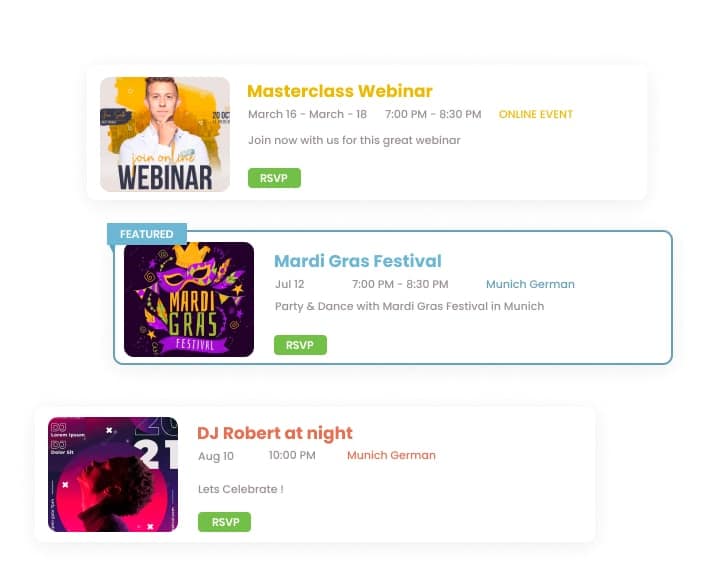
Moreover, some online calendars for websites are intuitive and user-friendly making it easy for you to customize your calendar design.
More sophisticated event calendaring software, such as Timely, also offers various calendar views, event page layouts, and easy to use design customization tools. Indeed, Timely’s easy to use built-in design tools can make your calendar look like it was designed specially for your website. In addition, with its responsive design, your calendar will look nice on any device.
3.3 Advanced Event Management Features
Most online event calendars allow you to create and edit events, and then publish them on your website. However, only the most advanced event calendar systems, including Timely, would allow you to clone events, create recurring events, and schedule posts for a future date.
Additional calendaring features include uploading images and videos to event posts, importing events, accepting events submitted by the community, and organizing them with filters and tags.
In sum, there are several calendar software features for you to choose from. It all goes down to your preferences and specific event management needs.
Contact us today to learn more about the Timely event software. Our event tech solutions can help you manage events more efficiently, and consistently increase traffic on your website!
Table of Contents

Event Management Updates
If you want to know more Timely company and product update news, please visit our Event Management Blog. There is always something new happening at Timely, so we do our best to keep our clients on the loop!
You might also like




