
At Timely, we are constantly improving our event management software solutions. In this post, you will learn about our product update posted on October 5, 2021.
1. More Event Ticketing Features
If you have the Ticketing feature in your plan, now you will also be able to:
- Edit the Template for your Tickets and RSVPs; and
- Download your event attendees list.
1.1. Ticketing: Edit the Template for your Tickets and RSVPs
We just released a new Ticket and RSVP Template, with a more clean and modern design.
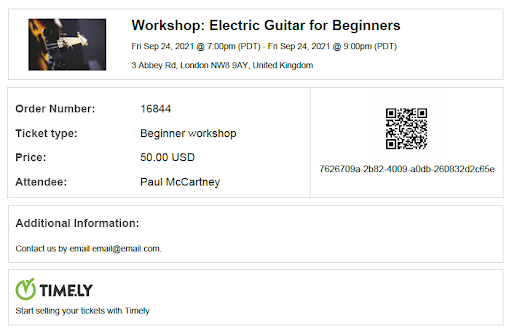
In addition, now you will be able to edit this template, and customize the tickets and RSVPs your customers receive from you.
To do that, first go to the Templates tab in the Settings menu of the dashboard of the Timely Event Management Software. Then, choose the “Ticket PDF Template” if you want to edit the ticket, or choose “RSVP PDF Template” if you want to edit the template for the RSVP/Registration.
1.2 Ticketing: Download your Event Attendees List
Now, you can download a list with the information about your event attendees. You can find this new feature inside the Ticketing menu, in the QR Code tab. Just click on the selected event, and then on the button “Download Attendees List”. 😉
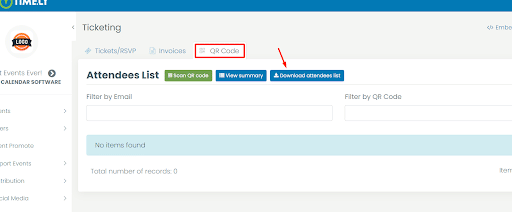
2. Internal Notes on Event Details
Now, you can add internal notes to event posts. The purpose of the internal notes is for you to have relevant event information at hand in the system, but keep it confidencial.
You can add any kind of note, just for you and/or your team. For example, you can add instructions for the day of the event, phone numbers of the people involved on the event planning, etc.
To add an internal note, simply go to the Event Details page and select the event you want to add those instructions.
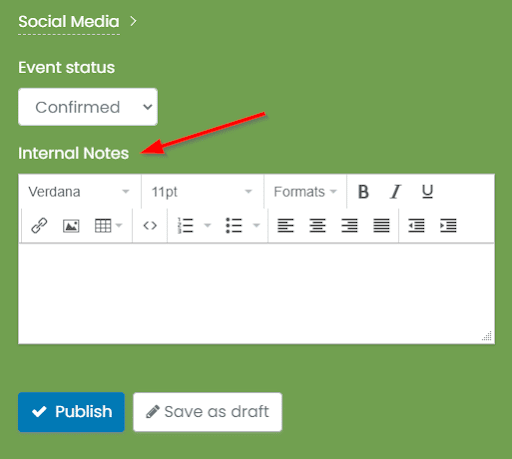
3. Search Filter is Now Enabled in the Event Submission Form
When you or your customers use the event submission form in the public view of your event management solution, now you will be able to search for filters directly on the form.
You can search for Categories, Venues, Organizers, Tags, and custom filters. Just open the combobox and start typing. As you type, the filter will search for the word you are looking for. There is no need to click enter. Simple as that!
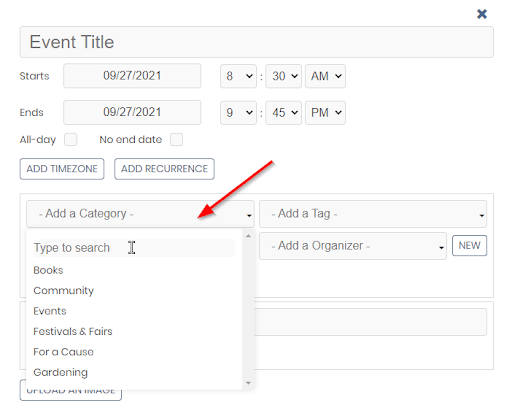
4. Changes to the Templates Area
You can access the new and improved Templates Tab inside the Settings menu. We have categorized the templates by type, so now you have a more organized dashboard to create your own templates.
The template types are:
- Notifications
- RSVP/Registration
- Tickets
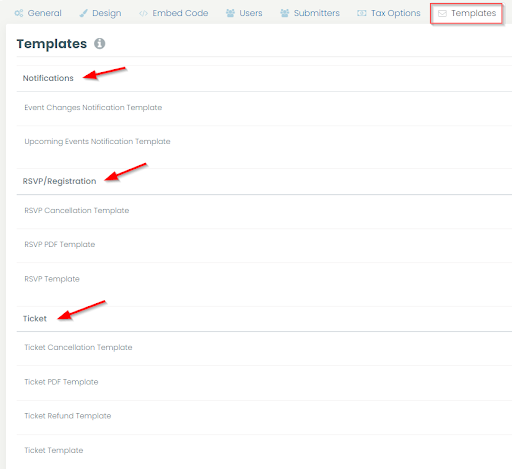
5. Load the Public Event Calendar Using the Visitor Local Timezone
Now, you can load the public calendar using the visitor local timezone. You can access this new option in Settings<General<Date & Time section.
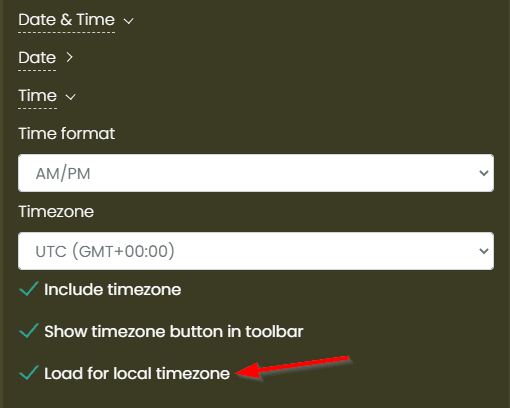
6. Alternative Text Now Editable on the Event Details Area
Now, you can easily edit the alternate text for the featured image of your events. Simply click the edit button that now shows below the image in the Event Details page. A box will appear allowing you to change the alternative text that better suits your image.
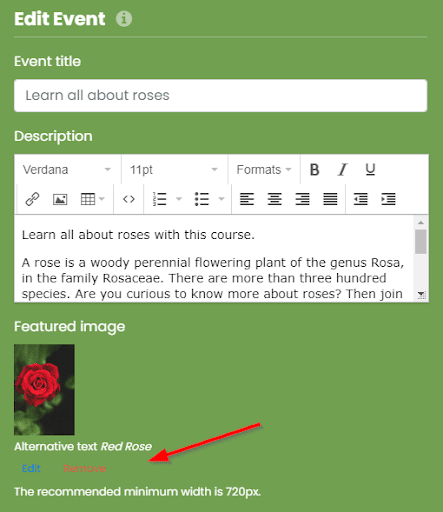
If you think you can benefit from our last product update, and would like to have these new features added to your plan, please contact us. We will be happy to help you.
For more user guidance, please go to our Help Center. If you have any questions or need additional assistance, do not hesitate to contact us. Alternatively, you can open a support ticket from your Timely account’s dashboard.
Table of Contents

Event Management Updates
If you want to know more Timely company and product update news, please visit our Event Management Blog. There is always something new happening at Timely, so we do our best to keep our clients on the loop!
You might also like

