
2024 Event Accessibility Guide: Planning Accessible Events
The World Health Organization (WHO) estimates that 1.3 billion people experience some type of disability. This represents 16% of the world’s population that live with some form of disability. Talking about accessibility at events isn't just about inclusivity, it's about ensuring equal opportunity for participation and enjoyment for everyone. In this Event Accessibility Guide, we’ll discuss current best practices and guidelines for planning accessible events.
I. Why is Event Accessibility Important?
Events are a great way to connect, whether they’re professional, educational, or social. But without proper planning, they can unintentionally exclude others, especially those with disabilities.
Hosting accessible events not only provides people with disabilities an equal opportunity to participate in the event, but also minimizes their need to request special event accommodations. In addition, the Americans with Disabilities Act (ADA) requires that all public events, conferences, and meetings, be accessible. So, it is mandatory for event planners hosting those types of events to have ADA compliance for events.
To properly ensure everyone is and feels included, event organizers should proactively plan events free from all barriers. And this includes any physical, communication, technological, and other barriers.
II. Best Practices for Planning Accessible Events in 2024
Organizing an accessible event that welcomes everyone might seem intimidating at first, but following some easy event accessibility guidelines will ensure a smooth process. To aid you in this endeavour, here is a list of best practices for organizing an event that caters to every attendee.
1. Think ahead when planning an accessible event
It can be hard to think about how to make events more accessible when you have a million other things on your mind during the planning process. Don't wait until the last minute. Start as early as possible to ensure that all aspects of your event are accessible.
Surely, planning accessible events isn't always intuitive. Considering all the potential barriers of an event and how to deal with them beforehand is a good practice. There's no one-size-fits-all solution, so remember accessibility impacts various aspects, from event accessibility planning and promotion to execution.
Ask yourself questions like:
- Who is your audience? What type of abilities a person coming to your event might lack?
- Are there potential barriers preventing event accessibility for people with disabilities? Can these be minimized or eliminated?
- Does the venue have ADA compliance for events? Can someone on a wheelchair walk around freely? Are ramps or lifts present at the venue? Are there automatic doors that everyone can access? Are there quiet rooms or spaces?
- Is the virtual event platform accessible with a screen reader? Does it offer accessibility features like keyboard navigation, clear headings, and alternative text for images?
- Did you consider providing foods that do not contain common allergens, such as peanuts or peanut oils? Does the catering company provide an alternative menu for people with food restrictions?
Those are just a few ideas to get you thinking. If you prepare in advance and think about as many possibilities as you can, it’s harder for anything to go wrong. Try to take notes every time you think of something and study what you can do. This way, you’ll make your events more inclusive and enjoyable for everyone.

2. Address people properly
To ensure event accessibility, it’s important to know your audience, and even more important how to communicate with them. While addressing audiences with disabilities, make sure you know how to refer to them properly. For example, the term “disabled person” can be rude, and it is not used currently. Try using “a person with disability” instead.
3. Ensure you have an accessible event website
Some people with visual or mobility impairments can find it difficult to search and find information online. Web accessibility standards aim to create online environments where everyone has equal access. To comply with these standards, all electronic, and information technology needs to be accessible to people with disabilities.
If your website lacks accessibility, it becomes very uncomfortable for persons with support needs to navigate and learn about your organization and the events you offer. To confirm if your website is accessible, you can use a web accessibility checker. There are many available for free online.
Then, you can use simple tools to improve your website accessibility. For example, chats and video chats, keyboard input, spoken greetings and live assistance. With an accessible website, you can definitely make your event inclusive from the very start.
4. Add accessibility in events promotion and registration
Learning about what is happening and registering for events might be challenging for persons with disabilities to do on their own. Luckily, there are several technology tools available that can help make your event discovery and registration process of how to make events more accessible. Timely event software solutions, for example, are designed to be accessible to everyone.
With Timely event management software, you can easily create beautiful event calendar views and event landing pages to showcase your events. Moreover, you can offer event registration and ticket sales directly from your website.
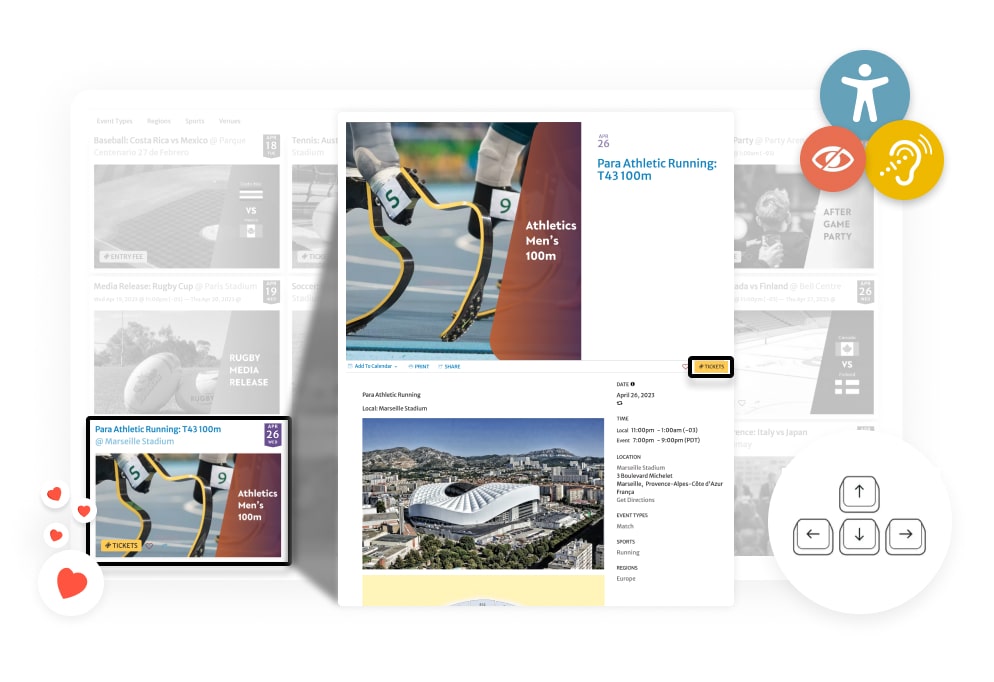
Your audience can interact with your calendar and search for events using only keyboard inputs. They can even register for events or purchase tickets without the need of a mouse. Every functionality is fully accessible for people with disabilities.
To learn more about the measures we take to support accessibility, check our Web Accessibility Statement for events. You can also visit our demo calendar page to see our accessible software in practice.
5. Maximize communication opportunities
Depending on the type of event you are planning, you may need to prepare some specific accessible communication materials beforehand. There are many considerations you can take while developing your event materials, for instance:
- Ensure fonts are readable by avoiding decorative fonts and ensuring they are size 14 or larger. Avoid using italics or all capital letters.
- Check for colour contrast. Avoid dark backgrounds with dark prints, as well as bright backgrounds with bright prints.
- Make sure all videos are captioned, and captioning is accurate.
- Offer alternative formats, such as braille, large print, and black and white.
- Ensure all signs and symbols are translated into languages the audience understands.
- Make sure the event will happen in an environment with lots of light to make communication easier for people who lip-read.

6. Facilitate and encourage event accessibility requests
While planning and promoting your event, ask questions to people with disabilities who might be interested in attending. Give your audience space to talk about their preferences. You can ask direct questions, or allow them to comment on their needs, if any.
Alternatively, you can encourage attendees to submit formal event accessibility requests at the same time of ticket registration or purchase. For example, you can provide an integrated event booking questionnaire and ask preferences for those attending.
By asking questions and being open to providing reasonable event accommodations, you show individuals with disabilities that your event is accessible and inclusive.
7. Provide mobility devices and assistive tools
There are many event accessibility tools designed to help people with disabilities. Making them available and visible helps everyone feel more comfortable at your event. For example, having a TTY phone number, a live captionist, or even enough space for mobility equipment will give your attendees a sense of safety and belonging that they will never forget.

8. Train your staff for accessible events
Many people are not sure on how (and when) they can assist someone with disabilities. A well-trained staff can make all the difference while planning accessible events.
You can provide courses to train your staff on event accessibility and prepare them to deal with both routine and emergency situations. Staff need to understand the meaning of disability culture as it relates to different communities, as well as what it means to be both visible in one's identity while also accommodating a spectrum of disabilities.
9. Make yourself available at all times
Knowing how to be available without being intrusive is the key to success for an accessible event. While people with disabilities are perfectly capable of doing things by themselves, they might need your assistance on occasion. When it happens, make yourself available cordially, but don’t be overly helpful.
10. Put yourself in another person’s shoes
Putting yourself in your audience's shoes means having empathy for them. Try to walk around your event site with your eyes closed or using mobility equipment to have the experience. Sit at the very end of your conference room and check if you can see and understand the person on the stage. Every effort you make to understand your attendees' differences leads to a more inclusive and accessible event for all.
Contact us to learn more about event accessibility, and how you and your audience can benefit from Timely accessible event technology.
Table of Contents

Event Management Updates
If you want to know more Timely company and product update news, please visit our Event Management Blog. There is always something new happening at Timely, so we do our best to keep our clients on the loop!
You might also like




